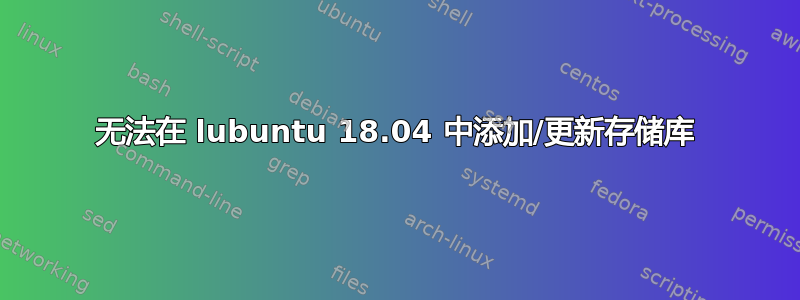
我无法在我的电脑上添加或更新任何存储库。当我尝试使用以下方法更新时,出现以下错误
sudo apt-get update
E: The repository 'http://ppa.launchpad.net/screenlets/ppa/ubuntu bionic Release' does not have a Release file.
N: Updating from such a repository can't be done securely, and is therefore disabled by default.
N: See apt-secure(8) manpage for repository creation and user configuration details.
此错误提到了 screenlets 存储库,但是当我尝试添加任何存储库时,我遇到了同样的错误。在添加 screenlets 存储库之前,我遇到了同样的错误。
以下是我使用 neofetch 获取的规格:
操作系统:Ubuntu 18.04.4 LTS x86_64 内核:4.15.0-109-generic
封装:1701
外壳:bash 4.4.20
中央处理器: Intel Core 2 Duo E7200 (2) @ 2.306GHz
GPU:英特尔4系列芯片组
内存:1655MiB / 7848MiB
它实际上是 lubuntu 18.04
这里的问题是,我不仅想添加存储库,还想更新现有的存储库。此外,从 snap 安装应用程序也不起作用,但这可能是完全不同的事情。
答案1
Screenlets 没有提供适用于 Ubuntu 18.04 的版本,事实上它自 16.10(Yakkety)以来就没有更新过。
放弃屏幕小工具
这将删除 Screenlets ppa,有效地彻底解决问题。
sudo add-apt-repository --remove ppa:screenlets/ppa
sudo apt update
使用旧的 16.04 源
如果您希望继续使用 Screenlets,一个快速的解决方法是使用 16.04(Xenial)源来安装 Screenlets。
sudo sed -i 's/bionic/xenial/g' /etc/apt/sources.list.d/screenlets-ubuntu-ppa-bionic.list
sudo apt update
不会产生任何错误,您现在可以安装 screenlets ppa 提供的包。
请注意,我没有测试过这种方法,因为我不想在我的计算机上(必须取消)这样做
附注:你可能需要参考这个很好的教程深入讲解了如何在 Ubuntu 18.04(和 20.04!)上成功安装 Screenlets。


