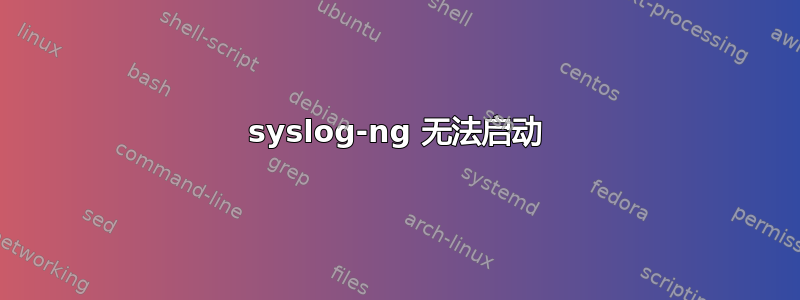
centos 7(x64),syslog-ng v 3.5
下面是我的 syslog-ng.cfg
@version:3.5
@include "scl.conf"
options {
flush_lines (0);
time_reopen (10);
log_fifo_size (1000);
chain_hostnames (off);
use_dns (no);
use_fqdn (no);
create_dirs (no);
keep_hostname (yes);
};
source s_sys {
system();
internal();
udp(ip(0.0.0.0) port(514));
tcp(ip(0.0.0.0) port(514));
};
destination d_cons { file("/dev/console"); };
destination d_mesg { file("/var/log/messages"); };
destination d_auth { file("/var/log/secure"); };
destination d_mail { file("/var/log/maillog" flush_lines(10)); };
destination d_spol { file("/var/log/spooler"); };
destination d_boot { file("/var/log/boot.log"); };
destination d_cron { file("/var/log/cron"); };
destination d_kern { file("/var/log/kern"); };
destination d_mlal { usertty("*"); };
filter f_kernel { facility(kern); };
filter f_default { level(info..emerg) and
not (facility(mail)
or facility(authpriv)
or facility(cron)); };
filter f_auth { facility(authpriv); };
filter f_mail { facility(mail); };
filter f_emergency { level(emerg); };
filter f_news { facility(uucp) or
(facility(news)
and level(crit..emerg)); };
filter f_boot { facility(local7); };
filter f_cron { facility(cron); };
log { source(s_sys); filter(f_kernel); destination(d_kern); };
log { source(s_sys); filter(f_default); destination(d_mesg); };
log { source(s_sys); filter(f_auth); destination(d_auth); };
log { source(s_sys); filter(f_mail); destination(d_mail); };
log { source(s_sys); filter(f_emergency); destination(d_mlal); };
log { source(s_sys); filter(f_news); destination(d_spol); };
log { source(s_sys); filter(f_boot); destination(d_boot); };
log { source(s_sys); filter(f_cron); destination(d_cron); };
@include "/etc/syslog-ng/conf.d/*.conf"
# Custom lines added below
source s_external {
udp(ip(102.94.26.26) port(514));
#unix-dgram("/dev/log");
};
destination d_ext {
file("/var/log/$HOST-$YEAR$MONTH$DAY.log" owner(root) group(root) perm(0644) create_dirs(yes));
};
log { source(s_external); destination(d_ext); };
#错误
#systemctl restart syslog-ng
# journalctl -xe
-- Unit syslog-ng.service has failed.
--
-- The result is failed.
Aug 19 16:44:49 localhost.localdomain systemd[1]: Unit syslog-ng.service entered failed state.
Aug 19 16:44:49 localhost.localdomain systemd[1]: syslog-ng.service failed.
Aug 19 16:44:49 localhost.localdomain systemd[1]: syslog-ng.service holdoff time over, scheduling restart.
Aug 19 16:44:49 localhost.localdomain systemd[1]: start request repeated too quickly for syslog-ng.service
Aug 19 16:44:49 localhost.localdomain systemd[1]: Failed to start System Logger Daemon.
-- Subject: Unit syslog-ng.service has failed
-- Defined-By: systemd
-- Support: http://lists.freedesktop.org/mailman/listinfo/systemd-devel
--
-- Unit syslog-ng.service has failed.
将日志发送到 syslog-ngserver 的客户端 linuxserver(centos 6)已运行 rsyslogd,并添加了以下行
*.* @102.94.26.27:514 #ip of syslog-ng server and port
答案1
尝试运行 syslog-ng --syntax-only 来验证您的配置中没有语法错误,并运行 syslog-ng -Fevd 来获取更详细的错误消息。 (我想将其添加为评论,但不能。)
另外,尝试停止和启动,而不是重新启动。


