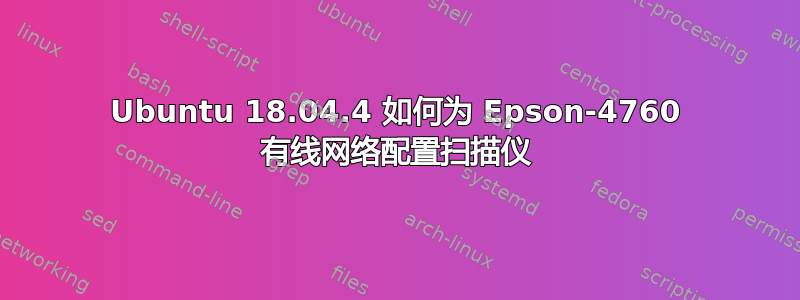
所有机器都能找到打印机/扫描仪,并能从所有机器打印。但无法从盒子 1(无论是 USB 还是网络)扫描。将使用 simplescan 或 xsane 从远程联网盒子 2 扫描。建议将盒子 1 配置为 USB 或网络
lsusb
Bus 002 Device 001: ID 1d6b:0003 Linux Foundation 3.0 root hub
Bus 001 Device 003: ID 04d9:1702 Holtek Semiconductor, Inc. Keyboard LKS02
Bus 001 Device 002: ID 413c:301a Dell Computer Corp.
Bus 001 Device 001: ID 1d6b:0002 Linux Foundation 2.0 root hub
scanimage -L
device `imagescan:esci:networkscan://192.168.88.104:1865' is a Epson Et-4760
# /etc/imagescan/imagescan.conf -- Image Scan configuration
# Refer to the documentation for details on the configuration options
# for the software. Plugins should come with their own documentation
# if they have configuration options.
#
# Lines starting with a # or a ; are comments. Comments must be on a
# line of their own. End-of-line comments are not supported.
[devices]
net.udi = esci:networkscan://192.168.88.104:1865
net.vendor = Epson
net.model = Et-4760
答案1
扫描仪问题似乎是由于一台计算机安装了带符号链接的 sysV,而另一台安装了 systemd。我做了一些调整,允许 systemd 控制两台计算机上的扫描仪,现在 imagescan 和 Xsane 都可以在两台计算机上正常工作。SysV 脚本仍然位于每台计算机上,但由于它们都可以工作,我不会做进一步的更改。打印也很好,虽然它似乎只能通过网络,而不是 USB。顺便说一句,我注意到我的 Ubuntu 版本包含在 OP 标题中。但还是感谢您的关注。


