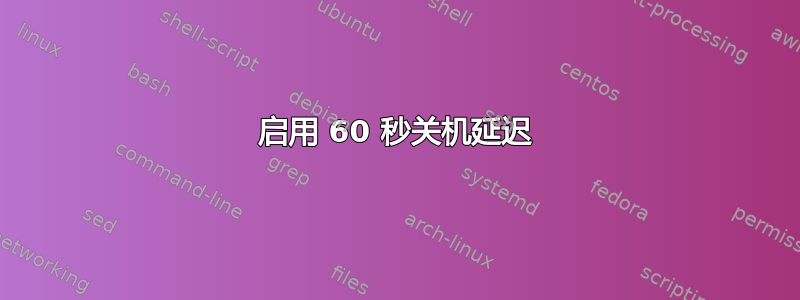
我刚刚安装了 Ubuntu Studio 20.04。之前我使用的是 Ubuntu 18.04。Ubuntu Studio 在关机时没有 60 秒延迟,至少默认情况下没有。我该如何恢复这个延迟?
我在 Xfce 电源管理器中没有看到任何东西。
编辑 ------------------------------------
/usr/share/doc/acpid/examples/powerbtn.sh
这里没有“延迟”:
#!/bin/sh
# /etc/acpi/powerbtn.sh
# Initiates a shutdown when the power putton has been
# pressed.
# getXuser gets the X user belonging to the display in $displaynum.
# If you want the foreground X user, use getXconsole!
getXuser() {
user=`pinky -fw | awk '{ if ($2 == ":'$displaynum'" || $(NF) == ":'$displaynum'" ) { print $1; exit; } }'`
if [ x"$user" = x"" ]; then
startx=`pgrep -n startx`
if [ x"$startx" != x"" ]; then
user=`ps -o user --no-headers $startx`
fi
fi
if [ x"$user" != x"" ]; then
userhome=`getent passwd $user | cut -d: -f6`
export XAUTHORITY=$userhome/.Xauthority
else
export XAUTHORITY=""
fi
export XUSER=$user
}
# Skip if we just in the middle of resuming.
test -f /var/lock/acpisleep && exit 0
# If the current X console user is running a power management daemon that
# handles suspend/resume requests, let them handle policy This is effectively
# the same as 'acpi-support's '/usr/share/acpi-support/policy-funcs' file.
getXconsole
PMS="gnome-power-manager kpowersave xfce4-power-manager"
PMS="$PMS guidance-power-manager.py dalston-power-applet"
if pidof -x $PMS > /dev/null; then
exit
elif test "$XUSER" != "" && pidof dcopserver > /dev/null && test -x /usr/bin/dcop && /usr/bin/dcop --user $XUSER kded kded loadedModules | grep -q klaptopdaemon; then
exit
elif test "$XUSER" != "" && test -x /usr/bin/qdbus; then
kded4pid=$(pgrep -n -u $XUSER kded4)
if test "$kded4pid" != ""; then
dbusaddr=$(su - $XUSER -c "grep -z DBUS_SESSION_BUS_ADDRESS /proc/$kded4pid/environ")
if test "$dbusaddr" != "" && su - $XUSER -c "export $dbusaddr; qdbus org.kde.kded" | grep -q powerdevil; then
exit
fi
fi
fi
# If all else failed, just initiate a plain shutdown.
/sbin/shutdown -h now "Power button pressed"
答案1
经过一些快速研究后,它似乎是一个 gnome-shell 功能,因为您将您的 shell 列为 Xfce,所以我查看了我为什么拥有它以及我当前的 shell,然后查看了您的 Ubuntu 设置有何不同,最后确定了 shell。
“关机延迟是 gnome-shell 的一部分,超时是某处硬编码的。”
尝试检查:
/etc/acpi/powerbtn.sh
重要部分:
# If the current X console user is running a power management daemon that
# handles suspend/resume requests, let them handle policy This is effectively
# the same as 'acpi-support's '/usr/share/acpi-support/policy-funcs' file.
[ -r /usr/share/acpi-support/power-funcs ] && getXconsole
PMS="gnome-settings-daemon kpowersave xfce4-power-manager"
PMS="$PMS guidance-power-manager.py dalston-power-applet"
PMS="$PMS mate-settings-daemon"
PMS="$PMS unity-settings-daemon"
Your might have more options (I checked 16.04.4 server ) It has several options in the
to test for different desktops. Assuming you are using systemd: systemd-login uses
/etc/systemd/logind.conf for its settings.
[Login]
#NAutoVTs=6
#ReserveVT=6
#KillUserProcesses=no
#KillOnlyUsers=
#KillExcludeUsers=root
#InhibitDelayMaxSec=5
#HandlePowerKey=poweroff
#HandleSuspendKey=suspend
#HandleHibernateKey=hibernate
#HandleLidSwitch=suspend
#HandleLidSwitchDocked=ignore
#PowerKeyIgnoreInhibited=no
#SuspendKeyIgnoreInhibited=no
#HibernateKeyIgnoreInhibited=no
#LidSwitchIgnoreInhibited=yes
#HoldoffTimeoutSec=30s
#IdleAction=ignore
#IdleActionSec=30min
#RuntimeDirectorySize=10%
#RemoveIPC=yes
#UserTasksMax=12288
所以我期望这个:
InhibitDelayMaxSec=
指定由于“延迟”类型的抑制器锁处于活动状态而导致系统关闭或睡眠请求延迟的最长时间,在此时间之前,抑制器将被忽略并且操作仍将执行。默认为 5。
希望这可以帮助。


