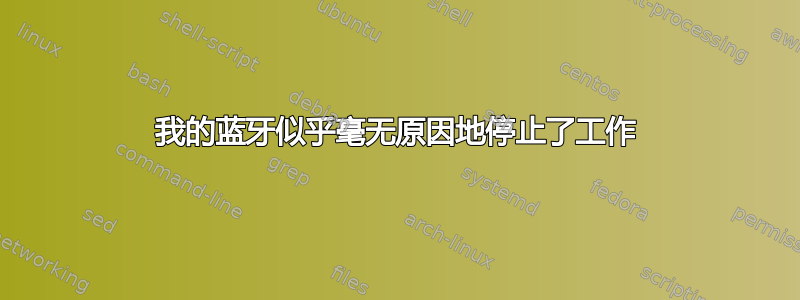
我的笔记本电脑(HP Stream 11,Ubuntu 20.04)今天刚刚停止查看其内置蓝牙。
No Bluetooth Found
Plug in a dongle to use Bluetooth.
当我再次开始使用蓝牙时,它就停止工作了。(我有一段时间没使用蓝牙了)当我运行时,systemctl status bluetooth.service我得到了这个:
noah@noah-HP-Stream:~$ systemctl status bluetooth.service
● bluetooth.service - Bluetooth service
Loaded: loaded (/lib/systemd/system/bluetooth.service; enabled; vendor preset: enabled)
Active: inactive (dead)
Docs: man:bluetoothd(8)
Jul 23 19:54:52 noah-HP-Stream systemd[1]: Condition check resulted in Bluetooth service being skipped.
Jul 23 19:55:25 noah-HP-Stream systemd[1]: Condition check resulted in Bluetooth service being skipped.
Jul 23 19:56:14 noah-HP-Stream systemd[1]: Condition check resulted in Bluetooth service being skipped.
Jul 23 20:02:36 noah-HP-Stream systemd[1]: Condition check resulted in Bluetooth service being skipped.
运行systemctl start bluetooth不会返回任何内容,并将其添加到第一个命令底部的列表中。在您将其标记为重复之前,我已经尝试了其他问题的解决方案,但都不起作用。
答案1
我猜解决方案总是在你最后检查的地方,因为我修复它的方法是关闭笔记本电脑,摇晃它,然后重新打开。呵呵。
(需要说明的是,我已经尝试过重新启动)


