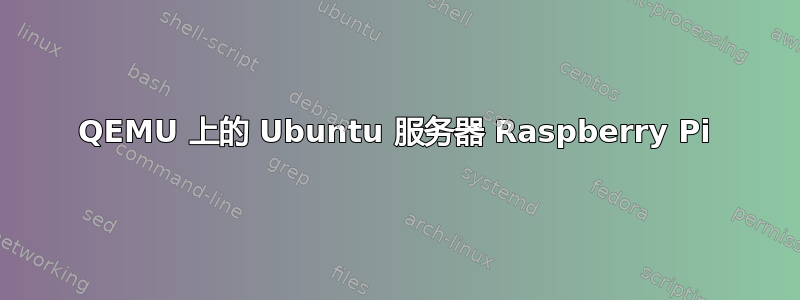
我想对我创建的 Ubuntu Server 20.04 Raspberry Pi 映像进行一些测试。
但我目前没有多余的树莓派可供测试。
我找到了关于如何使用 QEMU 模拟 Raspberry Pi但是它们需要 qemu 内核,并且它们引用的内核是适用于 Raspbian 的。
- 有人可以建议如何在 x86/amd64 上模拟 Raspberry Pi 4 并测试 Ubuntu Server Pi 图像吗?
- 是否有适用于 Ubuntu Raspberry Pi 的 qemu 内核?
答案1
找到了这个链接: https://cdimage.ubuntu.com/releases/20.04.2/release/
- Ubuntu 20.04 上 Raspberry Pi 的预安装服务器映像
但是,我找不到用于 Raspberry Pi 的 QEMU 命令和选项。
https://wiki.ubuntu.com/RISC-V 为 RISC-V Unleashed 板提供了命令和选项。
qemu-system-riscv64 \
-machine virt -nographic -m 2048 -smp 4 \
-bios /usr/lib/riscv64-linux-gnu/opensbi/generic/fw_jump.elf \
-kernel /usr/lib/u-boot/qemu-riscv64_smode/uboot.elf \
-device virtio-net-device,netdev=eth0 -netdev user,id=eth0 \
-drive file=focal-preinstalled-server-riscv64.img,format=raw,if=virtio


