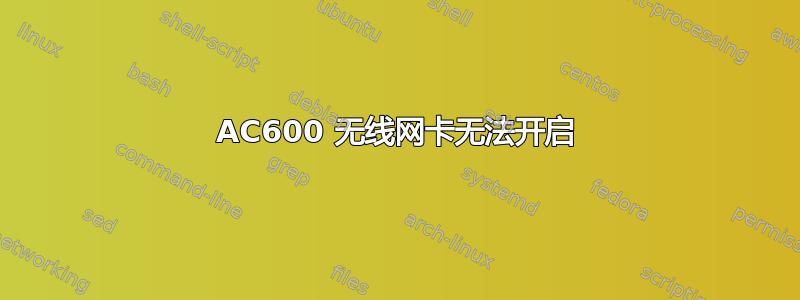
我有一个全新的 Blueshadow AC600 无线网卡
它附带一个驱动程序磁盘,上面说 Linux 是一个选项。
驱动程序安装成功,但
lsusb
和
ifconfig -a
无法显示设备。
我发现很多人使用
rtl88x2BU_WiFi_linux_v5.3.1_27678.20180430_COEX20180427-5959
驱动程序,但在 dkms 安装(无错误)后,我仍然看不到 NIC
lsmod:
Inspiron-laptop:~/Documents/code/temp$ lsmod
Module Size Used by
88x2bu 3158016 0
8812au 991232 0
rfcomm 81920 16
vboxnetadp 28672 0
vboxnetflt 28672 0
vboxdrv 487424 2 vboxnetadp,vboxnetflt
ccm 20480 9
cmac 16384 5
algif_hash 16384 2
algif_skcipher 16384 2
af_alg 24576 10 algif_hash,algif_skcipher
bnep 24576 2
mei_hdcp 24576 0
intel_rapl_msr 20480 0
snd_hda_codec_hdmi 61440 1
snd_hda_codec_conexant 28672 1
x86_pkg_temp_thermal 20480 0
snd_hda_codec_generic 81920 1 snd_hda_codec_conexant
intel_powerclamp 20480 0
coretemp 20480 0
snd_hda_intel 53248 4
snd_intel_dspcfg 24576 1 snd_hda_intel
kvm_intel 282624 0
snd_hda_codec 131072 4 snd_hda_codec_generic,snd_hda_codec_conexant,snd_hda_codec_hdmi,snd_hda_intel
snd_hda_core 90112 5 snd_hda_codec_generic,snd_hda_codec_conexant,snd_hda_codec_hdmi,snd_hda_intel,snd_hda_codec
snd_hwdep 20480 1 snd_hda_codec
kvm 663552 1 kvm_intel
snd_pcm 106496 5 snd_hda_codec_hdmi,snd_hda_intel,snd_hda_codec,snd_hda_core
uvcvideo 98304 0
videobuf2_vmalloc 20480 1 uvcvideo
videobuf2_memops 20480 1 videobuf2_vmalloc
videobuf2_v4l2 24576 1 uvcvideo
crct10dif_pclmul 16384 1
dell_laptop 24576 0
ledtrig_audio 16384 3 snd_hda_codec_generic,snd_hda_codec_conexant,dell_laptop
videobuf2_common 49152 2 videobuf2_v4l2,uvcvideo
ghash_clmulni_intel 16384 0
dell_smm_hwmon 20480 0
rt2800usb 32768 0
rt2x00usb 24576 1 rt2800usb
snd_seq_midi 20480 0
snd_seq_midi_event 16384 1 snd_seq_midi
rt2800lib 131072 1 rt2800usb
videodev 225280 3 videobuf2_v4l2,uvcvideo,videobuf2_common
hid_sensor_gyro_3d 20480 0
hid_sensor_rotation 20480 0
rt2x00lib 61440 3 rt2800usb,rt2x00usb,rt2800lib
snd_rawmidi 36864 1 snd_seq_midi
mc 53248 4 videodev,videobuf2_v4l2,uvcvideo,videobuf2_common
btusb 57344 0
hid_sensor_incl_3d 20480 0
btrtl 24576 1 btusb
hid_sensor_magn_3d 20480 1
hid_sensor_als 20480 1
btbcm 16384 1 btusb
hid_sensor_accel_3d 20480 1
joydev 24576 0
btintel 24576 1 btusb
hid_sensor_trigger 20480 12 hid_sensor_gyro_3d,hid_sensor_incl_3d,hid_sensor_als,hid_sensor_accel_3d,hid_sensor_magn_3d,hid_sensor_rotation
industrialio_triggered_buffer 16384 6 hid_sensor_gyro_3d,hid_sensor_incl_3d,hid_sensor_als,hid_sensor_accel_3d,hid_sensor_magn_3d,hid_sensor_rotation
kfifo_buf 16384 1 industrialio_triggered_buffer
hid_sensor_iio_common 20480 7 hid_sensor_gyro_3d,hid_sensor_trigger,hid_sensor_incl_3d,hid_sensor_als,hid_sensor_accel_3d,hid_sensor_magn_3d,hid_sensor_rotation
aesni_intel 372736 13
iwlmvm 380928 0
industrialio 73728 12 industrialio_triggered_buffer,hid_sensor_gyro_3d,hid_sensor_trigger,hid_sensor_incl_3d,kfifo_buf,hid_sensor_als,hid_sensor_accel_3d,hid_sensor_magn_3d,hid_sensor_rotation
crypto_simd 16384 1 aesni_intel
snd_seq 69632 2 snd_seq_midi,snd_seq_midi_event
cryptd 24576 4 crypto_simd,ghash_clmulni_intel
mac80211 843776 4 iwlmvm,rt2x00lib,rt2x00usb,rt2800lib
glue_helper 16384 1 aesni_intel
intel_cstate 20480 0
bluetooth 581632 49 btrtl,btintel,btbcm,bnep,btusb,rfcomm
intel_rapl_perf 20480 0
libarc4 16384 1 mac80211
snd_seq_device 16384 3 snd_seq,snd_seq_midi,snd_rawmidi
ecdh_generic 16384 2 bluetooth
ecc 28672 1 ecdh_generic
snd_timer 36864 2 snd_seq,snd_pcm
i915 1986560 58
iwlwifi 331776 1 iwlmvm
dell_wmi 20480 0
dell_smbios 28672 2 dell_wmi,dell_laptop
dcdbas 20480 1 dell_smbios
intel_hid 20480 0
input_leds 16384 0
wmi_bmof 16384 0
serio_raw 20480 0
dell_wmi_descriptor 20480 2 dell_wmi,dell_smbios
snd 90112 18 snd_hda_codec_generic,snd_seq,snd_hda_codec_conexant,snd_seq_device,snd_hda_codec_hdmi,snd_hwdep,snd_hda_intel,snd_hda_codec,snd_timer,snd_pcm,snd_rawmidi
cfg80211 704512 5 iwlmvm,88x2bu,rt2x00lib,iwlwifi,mac80211
drm_kms_helper 184320 1 i915
i2c_algo_bit 16384 1 i915
soundcore 16384 1 snd
hid_multitouch 28672 0
fb_sys_fops 16384 1 drm_kms_helper
syscopyarea 16384 1 drm_kms_helper
processor_thermal_device 24576 0
sysfillrect 16384 1 drm_kms_helper
mei_me 40960 1
intel_rapl_common 24576 2 intel_rapl_msr,processor_thermal_device
intel_xhci_usb_role_switch 16384 0
sysimgblt 16384 1 drm_kms_helper
mei 106496 3 mei_hdcp,mei_me
roles 16384 1 intel_xhci_usb_role_switch
intel_soc_dts_iosf 20480 1 processor_thermal_device
intel_vbtn 20480 0
soc_button_array 20480 0
sparse_keymap 16384 3 intel_hid,dell_wmi,intel_vbtn
int3403_thermal 16384 0
int3402_thermal 16384 0
int340x_thermal_zone 16384 3 int3403_thermal,int3402_thermal,processor_thermal_device
mac_hid 16384 0
acpi_pad 184320 0
int3400_thermal 20480 0
acpi_thermal_rel 16384 1 int3400_thermal
sch_fq_codel 20480 5
parport_pc 40960 0
ppdev 24576 0
lp 20480 0
parport 53248 3 parport_pc,lp,ppdev
drm 491520 22 drm_kms_helper,i915
ip_tables 32768 0
x_tables 40960 1 ip_tables
autofs4 45056 2
hid_sensor_custom 24576 0
hid_sensor_hub 24576 9 hid_sensor_gyro_3d,hid_sensor_trigger,hid_sensor_iio_common,hid_sensor_incl_3d,hid_sensor_als,hid_sensor_accel_3d,hid_sensor_magn_3d,hid_sensor_rotation,hid_sensor_custom
ums_realtek 24576 1
uas 28672 0
usb_storage 77824 2 uas,ums_realtek
usbhid 57344 0
hid_generic 16384 0
crc32_pclmul 16384 0
psmouse 155648 0
intel_lpss_pci 20480 0
i2c_i801 32768 0
ahci 40960 3
i2c_hid 28672 0
intel_lpss 16384 1 intel_lpss_pci
idma64 20480 0
libahci 32768 1 ahci
virt_dma 20480 1 idma64
wmi 32768 4 dell_wmi,wmi_bmof,dell_smbios,dell_wmi_descriptor
hid 131072 5 i2c_hid,usbhid,hid_multitouch,hid_sensor_hub,hid_generic
video 49152 3 dell_wmi,dell_laptop,i915
pinctrl_sunrisepoint 28672 0
pinctrl_intel 28672 1 pinctrl_sunrisepoint
如何在 Ubuntu 20.04 上安装 AC600 无线网卡?
笔记:
我可以将 NIC 插入 Windows 盒中并且它就能正常启动。
更新:
NIC 插入 USB 后,dmesg
[115260.539887] usb 1-2: new high-speed USB device number 24 using xhci_hcd
[115260.696155] usb 1-2: New USB device found, idVendor=0bda, idProduct=c811, bcdDevice= 2.00
[115260.696158] usb 1-2: New USB device strings: Mfr=1, Product=2, SerialNumber=3
[115260.696159] usb 1-2: Product: 802.11ac NIC
[115260.696161] usb 1-2: Manufacturer: Realtek
[115260.696162] usb 1-2: SerialNumber: 123456
[115291.567353] usb 1-2: USB disconnect, device number 24
[115294.691861] usb 1-1: new high-speed USB device number 25 using xhci_hcd
[115294.844276] usb 1-1: New USB device found, idVendor=0bda, idProduct=c811, bcdDevice= 2.00
[115294.844280] usb 1-1: New USB device strings: Mfr=1, Product=2, SerialNumber=3
[115294.844281] usb 1-1: Product: 802.11ac NIC
[115294.844283] usb 1-1: Manufacturer: Realtek
[115294.844285] usb 1-1: SerialNumber: 123456
答案1
插入你的 wifi 适配器。在终端中运行以下命令
sudo dmesg
在随后的输出中,检查是否有任何“红线”,这表示有错误。其中一条红线可能提到了您的 wifi 适配器的驱动程序文件。如果您发现这样的一行,上面写有驱动程序文件名,请复制文件名。确保在 /etc/apt/sources.list 中,源的每一行末尾都写有“contrib non-free”。
sudo apt update
sudo apt-cache search <file-name-u-saw>
如果出现输出,则表示 apt 存储库中有一个可用的驱动程序,并且驱动程序的名称写在输出中。
sudo apt-get install <driver-name-u-saw-after-running-the-last-command>
答案2
idVendor=0bda,idProduct=c811
您的 0bda:c811 设备实际上是一个 8821cu 设备。您的 lsmod 显示您已加载以下内容:88x2bu、8812au、rt2800usb(Ralink 驱动程序)和 iwlwifi(Intel 驱动程序)。没有一个适合您的设备。虽然加载错误的驱动程序可能没有坏处,但正如您所见,它也无济于事。
注意:驱动程序 iwlwifi 是 PCI 驱动程序;其余的是 USB。您的笔记本电脑中是否有内置英特尔无线设备?为什么要安装 USB 设备而不是使用通常更出色的英特尔设备?我们应该对内部设备进行故障排除吗?
让我们安装正确的驱动程序:
sudo apt update
sudo apt install --reinstall build-essential git dkms
git clone https://github.com/brektrou/rtl8821CU.git
cd rtl8821CU
chmod +x dkms-install.sh
sudo ./dkms-install.sh
重启。


