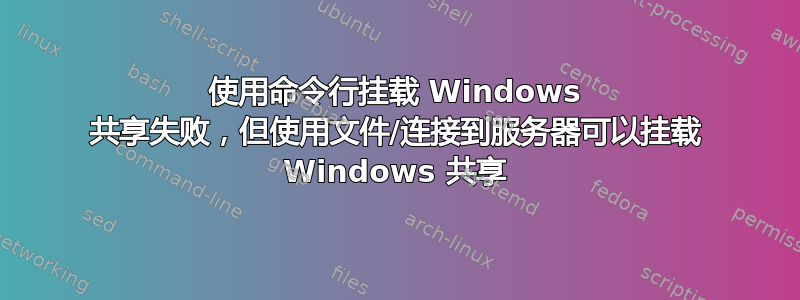
在运行 Ubuntu 20.04 的新电脑上,我无法通过设置 fstab 或手动挂载来连接和挂载我们组织的 Windows 共享 //server/share,例如:
sudo mount -t cifs -o username=xxxx,vers=1.0 //server/share /media/share(dmesg:CIFS VFS:cifs_mount 失败,返回代码 = -2)或:
sudo mount -t cifs -o username=xxxx,vers=2.0 //server/share /media/share(CIFS VFS:BAD_NETWORK_NAME:\server\share CIFS VFS:cifs_mount 失败,返回代码 = -2)。
我尝试了比这两种更多的变体。它在我的旧电脑上工作了很多年。有趣的是,Ubuntu 自己的文件应用程序可以轻松连接(“其他位置”>“连接到服务器”),只需在服务器地址框中输入 smb://server/share用户名和密码即可。(使用 smb://server/sharemount不起作用)。
我尝试过网上很多想法,但都无济于事。所以任何反馈都很棒!


