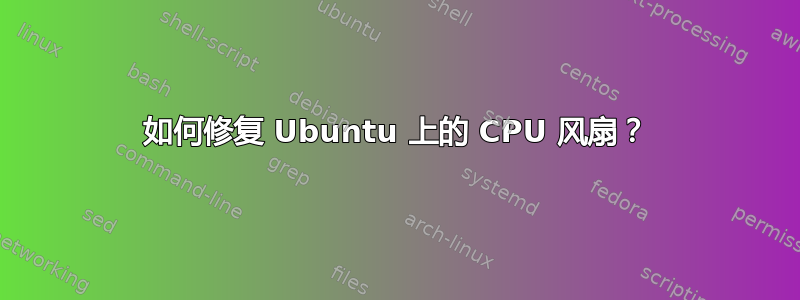
我有一台只有一个风扇的 Acer 笔记本电脑,而 Ubuntu 没有使用它。lm-sensors 没有给我 rpm。我尝试使用 i8kutils 和以下配置:
# Run as daemon, override with --daemon option
set config(daemon) 0
# Automatic fan control, override with --auto option
set config(auto) 1
# Report status on stdout, override with --verbose option
set config(verbose) 1
# Status check timeout (seconds), override with --timeout option
set config(timeout) 20
# Temperature thresholds: {fan_speeds low_ac high_ac low_batt high_batt}
set config(0) {{-1 0} -1 40 -1 40}
set config(1) {{-1 1} 30 60 30 60}
set config(2) {{-1 2} 50 100 50 100}
# For computer with 2 fans, use a variant of this instead:
# Temperature thresholds: {fan_speeds low_ac high_ac low_batt high_batt}
# set config(0) {{-1 0} -1 52 -1 65}
# set config(1) {{-1 1} 41 66 55 75}
# set config(2) {{-1 1} 55 80 65 85}
# set config(3) {{-1 2} 70 128 75 128}
# end of file
这不起作用!这是 i8kmon 命令的输出:
reading system config file
i8kmon
config(0) = {-1 0} -1 40 -1 40
config(1) = {-1 1} 30 60 30 60
config(2) = {-1 2} 50 100 50 100
config(3) = {2 2} 70 128 75 128
config(acpi) = acpi
config(auto) = 1
config(daemon) = 0
config(i8kfan) = /usr/bin/i8kfan
config(sysconfig) = /etc/i8kmon.conf
config(t_high) = 80
config(timeout) = 20
config(use_conf) = 1
config(userconfig) = ~/.i8kmon
config(verbose) = 1
status(ac) = 0
status(acpi_timer) = 0
status(leftspeed) = 0 -1 -1 -1
status(lspeed) = 0
status(lstate) = -2
status(lstuck) = 0
status(nfans) = 2
status(rightspeed) = 0 -1 -1 -1
status(rspeed) = 0
status(rstate) = -2
status(rstuck) = 0
status(state) = 0
status(t_high) = 0
status(t_low) = 0
status(temp) = 0
/usr/bin/i8kfan -1 0
1597589318 acpi: Battery 0: Full, 100%
temp, left fan state, right fan state, ac state: -1 -1 -1 0


