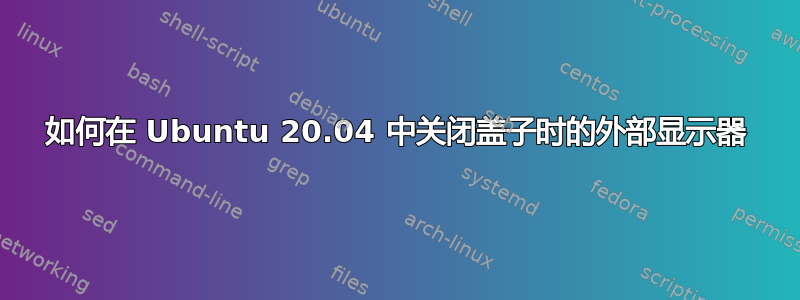
我相信有很多问题都是反过来问的。但是对我来说,当我合上笔记本电脑的盖子时,外接显示器仍在运行,我希望它在我合上笔记本电脑盖子时停止继续运行。Ubuntu
版本:20.04.1
我做了以下事情,但似乎都没有用:
- 编辑
/etc/systemd/logind.conf如下:
HandleLidSwitch=suspend
HandleLidSwitchExternalPower=suspend
HandleLidSwitchDocked=suspend
lid-close-ac-action将dconf-editor 中的选项更改/org/gnome/settings-daemon/plugins/power为suspend
编辑:lid-close-suspend-with-external-monitor将dconf-editor 中的选项更改为true。
答案1
您需要三种配置:
- 在
dconf-editororg.gnome.settings-daemon.plugins.power设置中lid-close-suspend-with-external-monitor启用 - 在文件中将
/etc/UPower/UPower.conf参数更改IgnoreLid为true(以 结尾IgnoreLid=true) /etc/systemd/logind.conf在你需要的文件中HandleLidSwitchDocked=suspend
答案2
我认为还有一个附加设置。
根据您正在运行的内容,在命令行上尝试:
gsettings set com.canonical.unity.settings-daemon.plugins.power lid-close-suspend-with-external-monitor true
或者
gsettings set org.gnome.settings-daemon.plugins.power lid-close-suspend-with-external-monitor true
或者两者皆可,如果你不确定的话...


