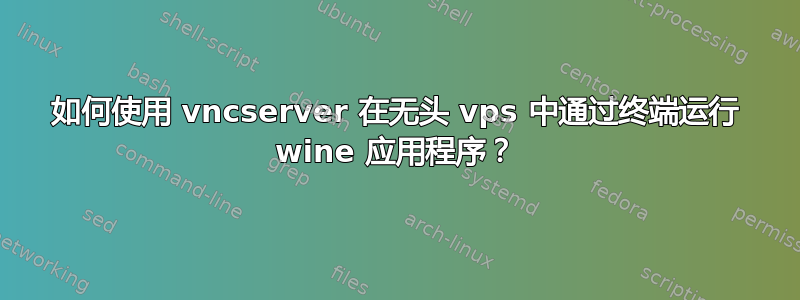
我有一个没有连接显示器的 vps,但我可以使用 vnc 服务器启动 GUI 应用程序。我想要做的是通过终端运行这些 wine 应用程序,wine /dir/to/application.exe但我收到以下错误:
0027:fixme:mountmgr:harddisk_ioctl returning zero-filled buffer for IOCTL_VOLUME_GET_VOLUME_DISK_EXTENTS
0027:fixme:mountmgr:harddisk_ioctl Unsupported ioctl 74080 (device=7 access=1 func=20 method=0)
0027:fixme:mountmgr:query_property Faking StorageDeviceProperty data
0027:fixme:mountmgr:harddisk_ioctl Unsupported ioctl 2d0c10 (device=2d access=0 func=304 method=0)
0027:fixme:mountmgr:harddisk_ioctl returning zero-filled buffer for IOCTL_VOLUME_GET_VOLUME_DISK_EXTENTS
0027:fixme:mountmgr:query_property Faking StorageDeviceProperty data
0027:fixme:mountmgr:harddisk_ioctl Unsupported ioctl 74080 (device=7 access=1 func=20 method=0)
0027:fixme:mountmgr:harddisk_ioctl Unsupported ioctl 2d0c10 (device=2d access=0 func=304 method=0)
0009:fixme:nls:GetThreadPreferredUILanguages 00000038, 0x32f0dc, 0x32f0ec 0x32f0e0
0009:fixme:nls:get_dummy_preferred_ui_language (0x38 0x32f0dc 0x32f0ec 0x32f0e0) returning a dummy value (current locale)
0009:fixme:ntdll:NtQuerySystemInformation info_class SYSTEM_PERFORMANCE_INFORMATION
0009:err:winediag:nodrv_CreateWindow Application tried to create a window, but no driver could be loaded.
0009:err:winediag:nodrv_CreateWindow Make sure that your X server is running and that $DISPLAY is set correctly.
0009:fixme:kernelbase:AppPolicyGetProcessTerminationMethod FFFFFFFA, 0032FEAC
我知道解决这个问题的方法是设置,DISPLAY=:0但它不起作用,可能是因为它实际上没有显示?
我试过了xranr --listmonitors它告诉我Can't open display
我该怎么做才能在我的 VNC 显示器上运行 wine 应用程序?谢谢!


