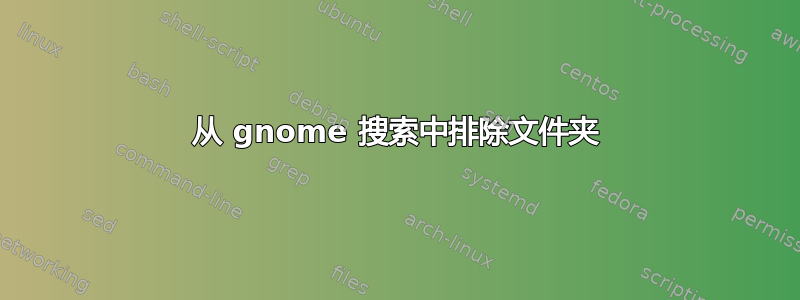
我使用 Dropbox,文件夹位于/home/user。/home/user/Documents文件夹是文件夹的符号链接/home/user/Dropbox/Documents。当我在 Gnome Dash 中搜索文件时,如果搜索与 Dropbox 中的文件匹配,我会得到两个条目 - 一个是 ,/home/user/Dropbox/Documents/filepath另一个是/home/user/Documents/filepath。
我该如何阻止其中一个出现?
答案1
首先,安装 dconf 编辑器 GUI apt-get install dconf-editor。您也可以使用命令行工具gsettings set
您要编辑的键是/org/freedesktop/tracker/miner/files/ignored-directories
在此处使用自定义值,确保不要删除现有值。它可能看起来像这样:
['po', 'CVS', 'core-dumps', 'lost+found', '/home/user/Dropbox/Documents']
忽略文件夹的另一种快速简便的方法是将.trackerignore文件放在带有 的文件夹中touch .trackerignore。这对你的情况不起作用。


