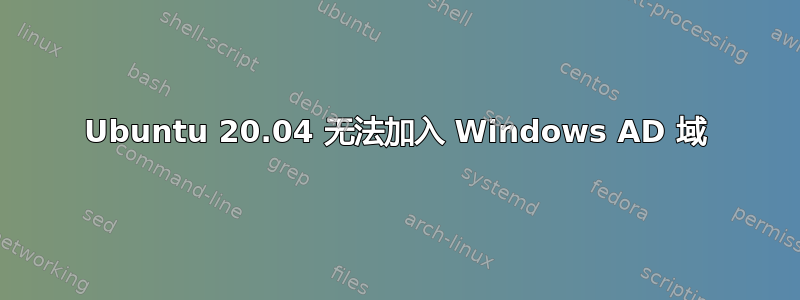
我是 Ubuntu / Linux 新手。我尝试使用以下命令将 Ubuntu 20.04 计算机加入 Windows 域:
sudo realm join -v ad1.example.com
失败并出现以下错误:
root@computer:~# sudo realm join -v example.org
* Resolving: _ldap._tcp.example.org
* Performing LDAP DSE lookup on: 10.0.5.5
* Successfully discovered: example.org
Password for Administrator:
* Unconditionally checking packages
* Resolving required packages
* LANG=C /usr/sbin/adcli join --verbose --domain example.org --domain-realm EXAMPLE.ORG --domain-controller 10.0.5.5 --login-type user --login-user Administrator --stdin-password
* Using domain name: example.org
* Calculated computer account name from fqdn: COMPUTER
* Using domain realm: example.org
* Sending NetLogon ping to domain controller: 10.0.5.5
* Received NetLogon info from: DC01.example.org
* Wrote out krb5.conf snippet to /var/cache/realmd/adcli-krb5-ZG1Ish/krb5.d/adcli-krb5-conf-dobebh
! Couldn't get kerberos ticket for: [email protected]: New password cannot be zero length
adcli: couldn't connect to example.org domain: Couldn't get kerberos ticket for: [email protected]: New password cannot be zero length
! Failed to join the domain
realm: Couldn't join realm: Failed to join the domain
任何帮助将不胜感激。
答案1
答案2
原来是域用户选中了“下次登录时必须更改密码”复选框。


