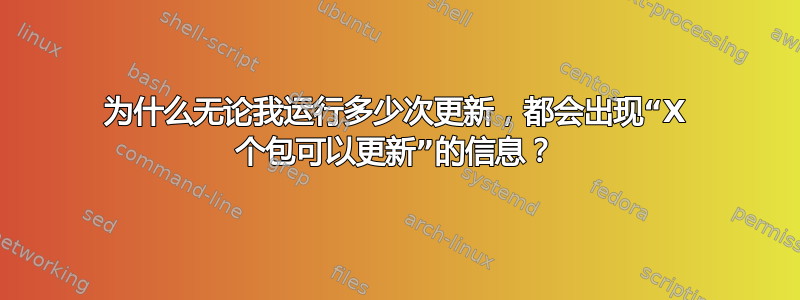
作为免责声明,我对 Linux 并不熟悉。但我了解的足以安装我自己的服务器和所需的软件包。我拥有的是:
Distributor ID: Ubuntu
Description: Ubuntu 18.04.5 LTS
Release: 18.04
Codename: bionic
每次我登录时,欢迎屏幕都是:
Welcome to Ubuntu 18.04.5 LTS (GNU/Linux 4.15.0-117-generic x86_64)
* Documentation: https://help.ubuntu.com * Management:
https://landscape.canonical.com * Support:
https://ubuntu.com/advantage
System information as of Sat Sep 12 14:25:50 EDT 2020
System load: 0.35 Processes: 167 Usage
of /: 24.5% of 228.23GB Users logged in: 0 Memory usage: 32%
IP address for wls1: 192.168.0.12 Swap usage: 0%
* Kubernetes 1.19 is out! Get it in one command with:
sudo snap install microk8s --channel=1.19 --classic
https://microk8s.io/ has docs and details.
* Canonical Livepatch is enabled.
- All available patches applied.
3 packages can be updated.
0 updates are security updates.
跑步apt list --upgradeable回报:
base-files/bionic-updates 10.1ubuntu2.10 amd64 [upgradable from: 10.1ubuntu2.9]
ubuntu-server/bionic-updates 1.417.5 amd64 [upgradable from: 1.417.4]
除了上面显示的三个更新之外,我确实收到了其他更新的通知,并且运行sudo apt-get upgrade会获取并安装所有更新,除了下面显示的三个更新之外。
我使用的两个命令sudo apt-get upgrade是sudo apt-get update
谁能告诉我哪里出了问题,或者更有可能是我做错了什么?
sudo apt-get update以下是和 的结果sudo apt-get update:
server:~$ sudo apt-get update
Hit:1 http://archive.ubuntu.com/ubuntu bionic InRelease
Hit:2 http://archive.ubuntu.com/ubuntu bionic-updates InRelease
Hit:3 http://archive.ubuntu.com/ubuntu bionic-backports InRelease
Hit:4 http://security.ubuntu.com/ubuntu bionic-security InRelease
Reading package lists... Done
server:~$ sudo apt-get upgrade
Reading package lists... Done
Building dependency tree
Reading state information... Done
Calculating upgrade... Done
The following packages have been kept back:
base-files ubuntu-server
0 upgraded, 0 newly installed, 0 to remove and 2 not upgraded.
server:~$
答案1
您要首先运行:
sudo apt update
sudo apt dist-upgrade
然后,如果它没有更新软件包,请运行以下命令:
sudo apt install base-files ubuntu-server
如果出现问题,它会在安装前让您知道问题是什么。您可以选择 Y 或 N。
如果没有问题的话,可以选择Y,然后按ENTER。


