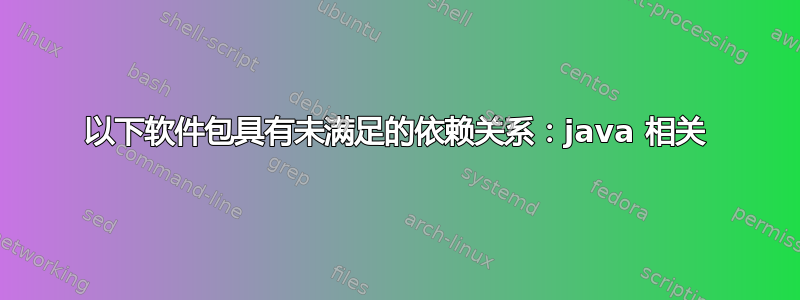
sudo apt install openjdk-8-jre-headless
Reading package lists... Done
Building dependency tree
Reading state information... Done
Some packages could not be installed. This may mean that you have
requested an impossible situation or if you are using the unstable
distribution that some required packages have not yet been created
or been moved out of Incoming.
The following information may help to resolve the situation:
The following packages have unmet dependencies:
openjdk-8-jre-headless : Depends: ca-certificates-java but it is not installable
Depends: java-common (>= 0.28) but it is not installable
tanmay@tan:/usr/bin$ sudo apt update
Hit:1 http://packages.microsoft.com/repos/vscode stable InRelease
Hit:2 https://download.docker.com/linux/ubuntu focal InRelease
Hit:3 http://ppa.launchpad.net/openjdk-r/ppa/ubuntu focal InRelease
Hit:4 http://archive.ubuntu.com/ubuntu focal InRelease
Hit:5 http://ppa.launchpad.net/rock-core/qt4/ubuntu focal InRelease
Hit:6 http://ppa.launchpad.net/webupd8team/y-ppa-manager/ubuntu focal InRelease
Hit:7 http://dl.openfoam.org/ubuntu focal InRelease
Reading package lists... Done
Building dependency tree
Reading state information... Done
All packages are up to date.
W: Skipping acquire of configured file 'stable/source/Sources' as repository 'https://download.docker.com/linux/ubuntu focal InRelease' does not seem to provide it (sources.list entry misspelt?)
W: Skipping acquire of configured file 'main/source/Sources' as repository 'http://dl.openfoam.org/ubuntu focal InRelease' does not seem to provide it (sources.list entry misspelt?)
无法在 20.04 中安装。Ubuntu 新手。提前致谢。
Unpacking JRE ... Starting Installer ... Exception in thread "main" java.lang.UnsatisfiedLinkError: /home/tanmay/{name removed}.12871.dir/jre/lib/amd64/libnet.so: libgconf-2.so.4: cannot open shared object file: No such file or directory at java.lang.ClassLoader$NativeLibrary.load(Native Method) at java.lang.ClassLoader.loadLibrary1(ClassLoader.java:1965) at java.lang.ClassLoader.loadLibrary0(ClassLoader.java:1890) at java.lang.ClassLoader.loadLibrary(ClassLoader.java:1872) at java.lang.Runtime.loadLibrary0(Runtime.java:849) at java.lang.System.loadLibrary(System.java:1088) at sun.security.action.LoadLibraryAction.run(LoadLibraryAction.java:67) at sun.security.action.LoadLibraryAction.run(LoadLibraryAction.java:47) at java.security.AccessController.doPrivileged(Native Method) at sun.nio.ch.Util.load(Util.java:485) at sun.nio.ch.IOUtil.<clinit>(IOUtil.java:351) at sun.nio.ch.Util.<clinit>(Util.java:48) at sun.nio.ch.FileChannelImpl.<clinit>(FileChannelImpl.java:1204) at java.io.RandomAccessFile.getChannel(RandomAccessFile.java:278) at com.install4j.runtime.launcher.util.SingleInstance.check(SingleInstance.java:74) at com.install4j.runtime.launcher.util.SingleInstance.checkForCurrentLauncher(SingleInstance.java:31) at com.install4j.runtime.launcher.UnixLauncher.checkSingleInstance(UnixLauncher.java:91) at com.install4j.runtime.launcher.UnixLauncher.main(UnixLauncher.java:60)
已关注如何恢复默认存储库?并尝试安装 *.sh 文件。出现上述错误。这是我第一次使用 askubuntu。我将尝试以更好的语法和语义解决我的问题。


