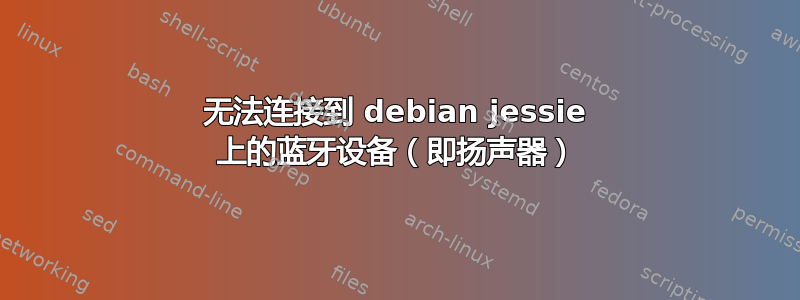
我的 Dell Vostro 5870 上有 Debian Jessie 操作系统。每次我尝试连接到蓝牙扬声器时,都会收到此错误/var/log/系统日志:
bluetoothd[1326]: a2dp-sink profile connect failed for C8:84:47:F7:73:1E: Protocol not available
可以看到另一个错误消息:
[ 4.435796] Bluetooth: hci0: read Intel version: 370810011001140d00
[ 4.436742] bluetooth hci0: Direct firmware load for intel/ibt-hw-37.8.10-fw-1.10.1.14.d.bseq failed with error -2
[ 4.436748] Bluetooth: hci0 failed to open Intel firmware file: intel/ibt-hw-37.8.10-fw-1.10.1.14.d.bseq(-2)
我的 Wi-Fi 卡(包括蓝牙):
Network controller: Intel Corporation Wireless 7265 (rev 59)
另一件重要的事情是蓝牙卡搜索并显示正确的设备(gnome 蓝牙面板),但是当我单击“连接”时它不起作用。
答案1
1)首先。我们需要安装 intel 驱动程序包:
apt-get update
apt-get install firmware-iwlwifi
2) 之后,我们需要检查所需的所有驱动程序是否可用,检查驱动程序文件夹,搜索(在本例中)ibt-hw-37.8.10-fw-1.10.1.14.d.bseq
$ ls -l /lib/firmware/intel/
total 112
-rw-r--r-- 1 root root 21198 Jun 15 2014 ibt-hw-37.7.10-fw-1.0.2.3.d.bseq
-rw-r--r-- 1 root root 3558 Jun 15 2014 ibt-hw-37.7.10-fw-1.80.1.2d.d.bseq
-rw-r--r-- 1 root root 20989 Jun 15 2014 ibt-hw-37.7.10-fw-1.80.2.3.d.bseq
-rw-r--r-- 1 root root 96 Jun 15 2014 ibt-hw-37.7.bseq
-rw-r--r-- 1 root root 10612 Jun 15 2014 ibt-hw-37.8.10-fw-1.10.2.27.d.bseq
-rw-r--r-- 1 root root 96 Jun 15 2014 ibt-hw-37.8.bseq
3) 如果您找不到驱动程序,那么我们将从其他来源安装。就我而言,我从 Arch Linux 存储库下载了更新的驱动程序文件,其中包括我需要的文件
http://mirrors.n-ix.net/archlinux/core/os/i686/linux-firmware-20160730.6bc2c60-1-any.pkg.tar.xz
4)之后,我们提取文件并将其放在/lib/固件/英特尔
5)最后安装Pulseaudio的蓝牙模块,即:脉冲音频模块蓝牙
6) 重新启动机器,以便模块被加载并可供使用
答案2
如果您确实安装了正确的驱动程序(来自这个答案),但仍然面临第一个错误:
a2dp-sink profile connect failed for XX:XX:XX:XX:XX:XX: Protocol not available
这可能只是因为缺少pulseaudio-module-bluetooth 包。所以
sudo apt install pulseaudio-module-bluetooth
应该可以解决问题,就像在 Debian 11 (Bullseye) 中对我所做的那样。
资料来源:


