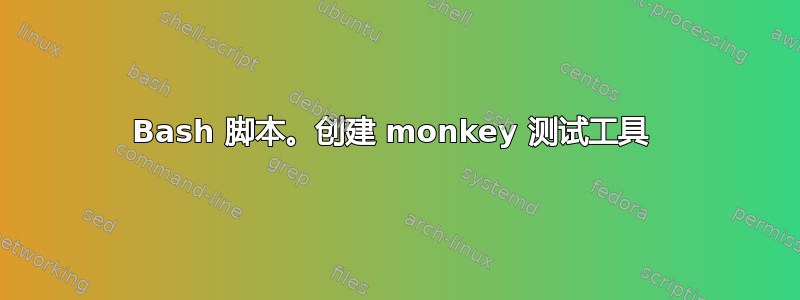
当我运行 bash 脚本来运行另一个 bash 脚本并递归运行自身时,出现此错误。
在我使用的脚本中xdotool,创建计数器,并在我使用的每个脚本中$RANDOM调用(甚至是$RANDOM在 while-loop 中调用的文件:最多 20 次迭代)并且每个命令都使用 echo 'command' 将流重定向到文件中保存。
它给了我这个错误:
./somescript.sh: fork: Cannot allocate memory
关于操作系统:Antergos 64 位 + Openbox + 8Gb RAM
打开:qtcreator、lxterminal、我的 qt 应用程序 (100Mb) 现在日志文件的大小为 3,5 МіB。我的ulimit -a:
[user@workstation MonkeyClicker]$ ulimit -a
core file size (blocks, -c) unlimited
data seg size (kbytes, -d) unlimited
scheduling priority (-e) 0
file size (blocks, -f) unlimited
pending signals (-i) 31856
max locked memory (kbytes, -l) 1024
max memory size (kbytes, -m) unlimited
open files (-n) 1024
pipe size (512 bytes, -p) 8
POSIX message queues (bytes, -q) 819200
real-time priority (-r) 0
stack size (kbytes, -s) 8192
cpu time (seconds, -t) unlimited
max user processes (-u) 31856
virtual memory (kbytes, -v) unlimited
file locks (-x) unlimited
我的run.sh脚本:
#!/bin/bash
if [ -z $1 ]
then
echo ' '
echo '***************MONKEY TESTING TOOL HELP***************'
echo ' '
echo 'command: run.sh [start delay]'
echo '[start delay] - means that you have X seconds to start your program'
echo 'for example : run.sh 3s 0.1s'
echo ' '
else
mkdir -p logScript
./monkeyTestingTool.sh $1 > $PWD/logScript/script.sh
fi
我的monkeyTestingTool.sh脚本:
!/bin/bash
if [ $1 ]
then
echo '#Started in:' $date
echo '#MONKEY TESTING START, BE CAREFUL!'
echo '#You have' $1 'seconds to open your app for testing ...'
sleep $1
fi
echo $(xdotool getmouselocation --shell)
echo 'xdotool mousemove --sync $X $Y'
RANGE=7
CHOOSE=$RANDOM
let "CHOOSE %= $RANGE"
case $CHOOSE in
0) sh ./move.sh
;;
1) sh ./callContextMenu.sh
;;
2) sh ./typeRandom.sh
;;
3) xdotool click 1 #this is leftMouseClick
;;
4) sh ./keyPressing.sh
;;
5) sh ./move.sh
;;
6) sh ./dragDrop.sh
#*) TODO: drag and drop
esac
./monkeyTestingTool.sh
例如我的callContextMenu.sh脚本:
#!/bin/bash
echo $(xdotool getmouselocation --shell)
echo 'xdotool mousemove --sync $X $Y'
echo 'xdotool click 3'
xdotool click 3
LASTKEY=0
RANGESTEPS=20
STEPS=$RANDOM
let "STEPS %= $RANGESTEPS"
while [ $STEPS != 0 ]; do
RANGE=5
CHOOSE=$RANDOM
let "CHOOSE %= $RANGE"
let STEPS=STEPS-1
LASTKEY=$CHOOSE
case $CHOOSE in
0) xdotool key Up
echo 'xdotool key Up'
;;
1) xdotool key Left
echo 'xdotool key Left'
;;
2) xdotool key Down
echo 'xdotool key Down'
;;
3) if [ $STEPS == 1 ]
then
echo 'xdotool key Return'
xdotool key Return
fi
;;
4) xdotool key Right
echo 'xdotool key Right'
;;
esac
done
if [ $LASTKEY != 3 ]
then
echo 'xdotool key Return'
xdotool key Return
else
echo 'xdotool key Down'
echo 'xdotool Return'
xdotool key Down
xdotool key Return
fi
答案1
你的最后一行monkeyTestingTool.sh电话本身
./monkeyTestingTool.sh
这意味着您很快就会运行该程序的数百个副本。
如果您想重新运行脚本,请执行最后一行
exec ./monkeyTestingTool.sh
或者将整个事情放入while类似于以下的循环中:
while [ 1 ]
do
CHOOSE=$RANDOM
let "CHOOSE %= $RANGE"
case $CHOOSE in
0) sh ./move.sh
;;
....
esac
done


