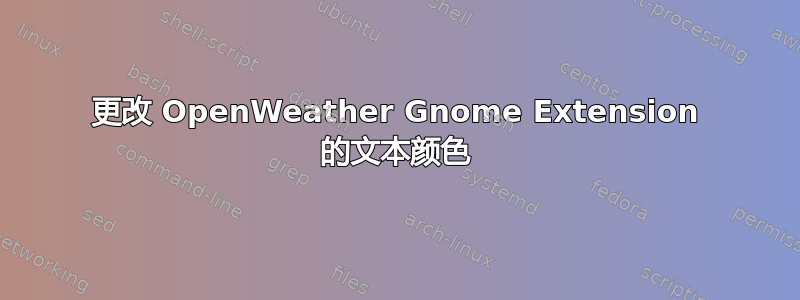
问题
我从OpenWeather - GNOME Shell 扩展。除文本颜色外,一切正常(见图 1)。
我怎样才能将其改变得看起来像日历(见图 2)。
我安装了以下扩展:
amey@ameypc:~$ ls ~/.local/share/gnome-shell/extensions/
[email protected]
[email protected]@gmail.com
[email protected]
此外,我在 GNOME Tweaks 工具中将主题设置为
Applications: MacOS-Dark-5.2-dark
Cursor : DMZ-White
Icons : Cupertino-Catalina
Shell : MacOS-Dark-5.2-dark
答案1
给出一个解决方案来解释为什么会发生这种情况以及如何解决?欢迎发表评论以获取更多详细信息。
stylesheet.css颜色由扩展目录中的文件配置。
$HOME/.local/share/gnome-shell/extensions/[email protected]/stylesheet.css
配置由扩展作者完成。
如果您希望改变颜色,您需要挖掘所述 stylesheet.css 文件。
作为示例..我已经编辑了所述 stylesheet.css 文件的一些内容。
红色和绿色参考:
红色和绿色..观察下面的内容,我已经分开预测图标和当前图标并给出红色..其余部分添加了绿色。
.openweather-current-summarybox,
.openweather-current-databox-captions,
.openweather-current-databox-values,
.openweather-forecast-summary,
.openweather-forecast-temperature{
color: green;
border-radius: 0px;
padding: 0px;
border: 0px;
}
.openweather-forecast-icon,
.openweather-current-icon {
color: red;
}
蓝色参考:
.openweather-forecast-day {
color: blue;
font-size: 90%;
spacing: 0;
}
洋红色参考:
.openweather-current-databox-captions {
color: magenta;
text-align: right;
padding-right: 5px;
spacing: 0;
}
以类似的方式,您可以从 stylesheet.css 文件中配置任何颜色。
当作者更新扩展时,您可能需要重新查看并在 stylesheet.css 文件中进行必要的更改。





