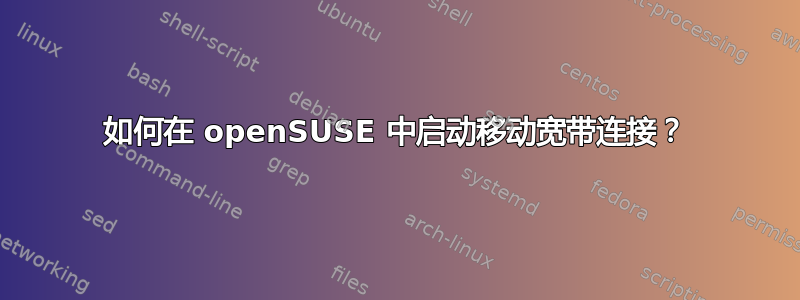
我在我的 x64 笔记本电脑上安装了 openSUSE Tumbleweed,并进行了最新更新(至少几乎...) 我设法使用数据 SIM 卡为我的阿尔卡特 One Touch 调制解调器创建移动宽带网络连接,但我还没有找到了一种方法来启动它。调制解调器上的红灯持续闪烁。 (当连接到 Windows 机器时它可以工作。)
有人可以告诉我如何通过这个调制解调器连接到互联网吗? (如果您需要更多信息,请告诉我,我会将其添加到这个问题中。如果我知道答案,我就会知道还需要什么......)
更新#1:
评论者向我询问的信息:
“插入 USB 调制解调器,运行 lsusb,只需给出 USB 的代码:ID”
Bus 002 Device 005: ID 0461:4d0f Primax Electronics, Ltd HP Optical Mouse Bus 002 Device 004: ID 1bbb:f000 T & A Mobile Phones Bus 002 Device 002: ID 8087:0020 Intel Corp. Integrated Rate Matching Hub Bus 002 Device 001: ID 1d6b:0002 Linux Foundation 2.0 root hub Bus 001 Device 003: ID 0c45:6409 Microdia Webcam Bus 001 Device 002: ID 8087:0020 Intel Corp. Integrated Rate Matching Hub Bus 001 Device 001: ID 1d6b:0002 Linux Foundation 2.0 root hub“检测到调制解调器了吗?”
我想说是的,但我不确定。
- 首先, 的输出
dmesg包含以下内容:usb-storage 2-1.5:1.0: USB Mass Storage device detected。我没有连接其他 USB 设备,所以我认为就是这个。 - 其次,
udevadm当我插入或拔出设备时,显示相当多的事件。 - 但调制解调器管理器 GUI 未列出任何调制解调器。
- 首先, 的输出
“驱动程序安装并加载了吗?”
我没有安装任何东西,不确定它是否已安装或加载。你如何检查?我也没有找到可供下载的安装程序。
“使用什么类型的连接?PPPoE?”
你怎么知道?我配置连接的网络连接对话框没有这样说。
我也尽可能多地应用了以下几页的建议,但没有效果:
更新#2:
我添加了以下内容/etc/usb_modeswitch.conf:
########################################################
# Alcatel X220L
DefaultVendor= 0x1bbb
DefaultProduct= 0xf000
TargetVendor= 0x1bbb
TargetProduct= 0x0000
# only for reference
# MessageEndpoint=0x01
MessageContent="55534243123456788000000080000606f50402527000000000000000000000"
########################################################
然后我执行了usb_modeswitch这个配置文件:
usb_modeswitch -c /etc/usb_modeswitch.conf
我得到的输出:
Look for target devices ...
No devices in target mode or class found
Look for default devices ...
product ID matched
Found devices in default mode (1)
Access device 014 on bus 002
Get the current device configuration ...
Current configuration number is 1
Use interface number 0
Use endpoints 0x01 (out) and 0x81 (in)
USB description data (for identification)
-------------------------
Manufacturer: USBModem
Product: Mobile Broad Band
Serial No.: not provided
-------------------------
Looking for active driver ...
OK, driver detached
Set up interface 0
Use endpoint 0x01 for message sending ...
Trying to send message 1 to endpoint 0x01 ...
OK, message successfully sent
Read the response to message 1 (CSW) ...
Response reading failed (error -8)
Device is gone, skip any further commands
-> Run lsusb to note any changes. Bye!
当我再次运行它时,这就是我得到的:
Look for target devices ...
No devices in target mode or class found
Look for default devices ...
No devices in default mode found. Nothing to do. Bye!
如果我再次拔下并插入设备,我会再次得到长输出。
更新#3:
根据评论者的建议,我比较了尝试建议之前和之后 lsusb 的输出这里。出现以下行:
Bus 002 Device 020: ID 1bbb:f000 T & A Mobile Phones
请注意,它包含1bbb:f000,而我认为运行后“f000”应该被“0017”(或我之前尝试过的“0000”)替换usb_modeswitch。我还不知道原因是什么。


