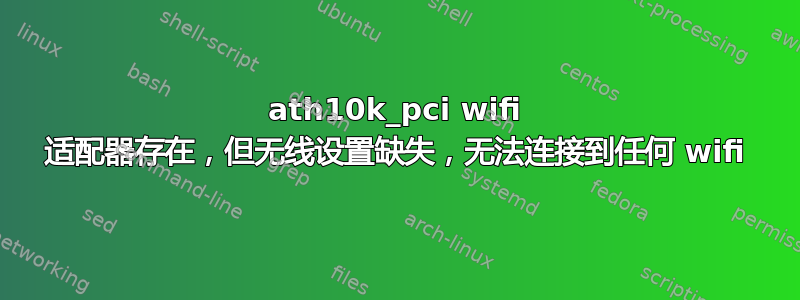
我正在使用 Ubuntu 16.04,最近我升级了软件包,从那时起我就面临着没有 wifi 设置和 wifi 网络不可见的问题。 wifi 设置缺失的屏幕截图
请帮帮我,我尝试了很多可用的解决方案,但到目前为止都没有帮助我。以下是一些命令的输出。当我运行:
sudo service network-manager restart
我已断开连接 – 您现在处于离线状态。
的输出lspci -nnk | grep -iA2 net; dmesg | grep ath10k是
3c:00.0 Ethernet controller [0200]: Qualcomm Atheros Killer E2400 Gigabit Ethernet Controller [1969:e0a1] (rev 10)
Subsystem: Dell Killer E2400 Gigabit Ethernet Controller [1028:076e]
Kernel driver in use: alx
Kernel modules: alx
3d:00.0 Network controller [0280]: Qualcomm Atheros QCA6174 802.11ac Wireless Network Adapter [168c:003e] (rev 32)
Subsystem: Bigfoot Networks, Inc. QCA6174 802.11ac Wireless Network Adapter [1a56:1535]
Kernel modules: ath10k_pci
3e:00.0 Non-Volatile memory controller [0108]: Toshiba America Info Systems XG4 NVMe SSD Controller [1179:0115] (rev 01)
的输出sudo rfkill list all是
0: hci0: Bluetooth
Soft blocked: no
Hard blocked: no
并且uname -r是
4.15.0-118-generic
的输出sudo lshw -C network为:
*-network
description: Ethernet interface
product: Killer E2400 Gigabit Ethernet Controller
vendor: Qualcomm Atheros
physical id: 0
bus info: pci@0000:3c:00.0
logical name: enp60s0
version: 10
serial: 18:db:f2:3e:bd:93
size: 1Gbit/s
capacity: 1Gbit/s
width: 64 bits
clock: 33MHz
capabilities: pm pciexpress msi msix bus_master cap_list ethernet physical tp 10bt 10bt-fd 100bt 100bt-fd 1000bt-fd autonegotiation
configuration: autonegotiation=on broadcast=yes driver=alx duplex=full ip=192.168.29.96 latency=0 link=yes multicast=yes port=twisted pair speed=1Gbit/s
resources: irq:16 memory:dd500000-dd53ffff ioport:d000(size=128)
*-network UNCLAIMED
description: Network controller
product: QCA6174 802.11ac Wireless Network Adapter
vendor: Qualcomm Atheros
physical id: 0
bus info: pci@0000:3d:00.0
version: 32
width: 64 bits
clock: 33MHz
capabilities: pm msi pciexpress cap_list
configuration: latency=0
resources: memory:dd200000-dd3fffff
如果我想升级 Wifi 适配器,它也不会出现在“附加驱动程序”设置中。我的笔记本电脑是 Alienware 13 R3,并且根据这文件看起来完整。我尝试过但不起作用的解决方案是一,二,三,四,五,六,七。
所有软件包都是最新的。请给我一些解决方案,我喜欢 Ubuntu,我不能使用 Windows。
编辑 1:输出为dmesg | grep ath:
[ 2.693687] ath: Unknown symbol ieee80211_get_channel (err 0)
编辑 2:结果
$ ls /etc/modprobe.d
alsa-base.conf blacklist-rare-network.conf
amd64-microcode-blacklist.conf blacklist-watchdog.conf
backports.conf dkms.conf
blacklist-ath_pci.conf fbdev-blacklist.conf
blacklist.conf intel-microcode-blacklist.conf
blacklist-firewire.conf iwlwifi.conf
blacklist-framebuffer.conf mlx4.conf
blacklist-modem.conf nvidia-396_hybrid.conf
blacklist-oss.conf nvidia-graphics-drivers.conf
$ sudo dpkg -s linux-firmware | grep Version
Version: 1.157.23


