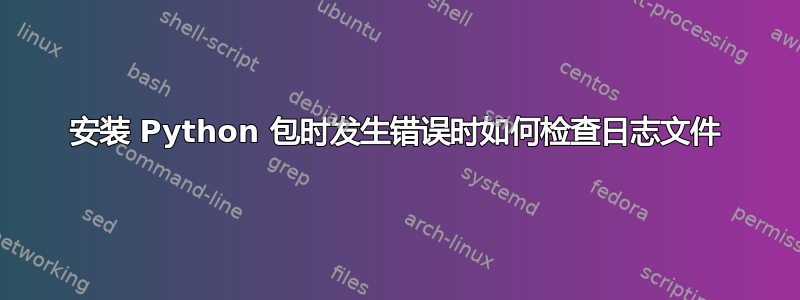
我正在尝试在 Linux 的 Windows 子系统中安装 Networkit 包。我做到了
python3.7 -m pip install networkit
并发生以下错误
compilation terminated.
CMakeFiles/sparsification.dir/build.make:81: recipe for target 'CMakeFiles/sparsification.dir/networkit/sparsification.cpp.o' failed
make[2]: *** [CMakeFiles/sparsification.dir/networkit/sparsification.cpp.o] Error 1
CMakeFiles/Makefile2:1395: recipe for target 'CMakeFiles/sparsification.dir/all' failed
make[1]: *** [CMakeFiles/sparsification.dir/all] Error 2
Makefile:148: recipe for target 'all' failed
make: *** [all] Error 2
Build tool returned an error, exiting setup.py
----------------------------------------
ERROR: Command errored out with exit status 1: /usr/bin/python3.7 -u -c 'import sys, setuptools, tokenize; sys.argv[0] = '"'"'/tmp/pip-install-pq3f9z1t/networkit/setup.py'"'"'; __file__='"'"'/tmp/pip-install-pq3f9z1t/networkit/setup.py'"'"';f=getattr(tokenize, '"'"'open'"'"', open)(__file__);code=f.read().replace('"'"'\r\n'"'"', '"'"'\n'"'"');f.close();exec(compile(code, __file__, '"'"'exec'"'"'))' install --record /tmp/pip-record-zex8gap3/install-record.txt --single-version-externally-managed --user --prefix= --compile --install-headers /home/user/.local/include/python3.7m/networkit Check the logs for full command output.
我不知道在哪里查找日志。有人能建议如何找到日志文件的路径吗?
答案1
运行 pip 时,您可以在命令行中使用参数指定日志文件--log LOG_FILE。例如,pip install click --log LOG_FILE。摘自这个答案。


