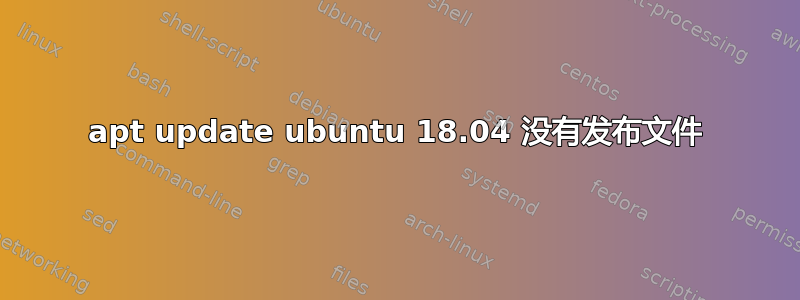
当我尝试查询命令 apt-get update 时,收到一条错误消息:
OK:1 http://ppa.launchpad.net/ondrej/php/ubuntu bionic InRelease
OK:2 http://de.archive.ubuntu.com/ubuntu bionic InRelease
OK:3 http://de.archive.ubuntu.com/ubuntu bionic-updates InRelease
OK:4 http://ppa.launchpad.net/seafile/seafile-client/ubuntu bionic InRelease
OK:5 http://de.archive.ubuntu.com/ubuntu bionic-backports InRelease
Ign:6 https://packages.sury.org/php bionic InRelease
Fehl:7 https://packages.sury.org/php bionic Release
404 Not Found [IP: 104.31.95.169 443]
Holen:8 http://security.ubuntu.com/ubuntu bionic-security InRelease [88,7 kB]
Paketlisten werden gelesen... Fertig
E: The archivbe "https://packages.sury.org/php bionic Release" does not have a release file.
N: Updating from such a repository cannot be done in a secure way, so it is disabled by default.
N: Weitere Details zur Erzeugung von Paketdepots sowie zu deren Benutzerkonfiguration finden Sie in der Handbuchseite apt-secure(8).
答案1
确保您的存储库设置在最近的服务器上:转到软件和更新,在那里您可以选择服务器(大多数情况下您应该选择您的国家/地区)。检查您的互联网并尝试sudo apt dist-upgrade
答案2
最简单的解决方案是这样的:
转到“软件和来源/更新”应用程序。
在其他软件选项卡中,你应该看到错误的 PPA,它是
https://packages.sury.org/php bionic Release从源中删除该条目。
再次尝试更新。
这应该可以解决问题。


