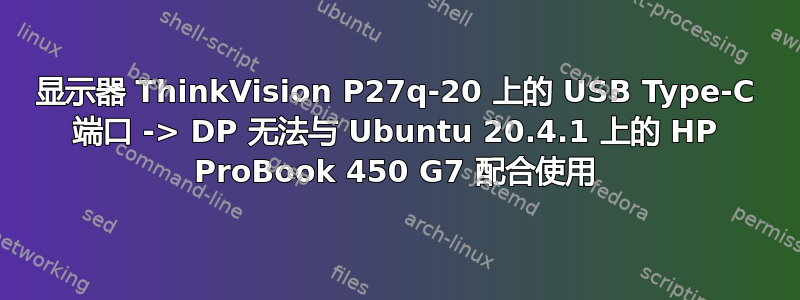
我有以下配置。
- 显示器联想 ThinkVision P27q-20
- 配备英特尔 UHD 显卡的笔记本电脑 HP ProBook 450 G7。
- Ubuntu 20.04.1,内核 5.4.0-48-generic
我通过适配器电缆将笔记本电脑的 USB Type-C 端口与显示器的显示端口连接起来。显示器保持空白,笔记本电脑鼠标和显示器在 5-10 秒后冻结。当我拔下电缆时,笔记本电脑会在一段时间后解冻。问题是可重复的。
插入电缆后我检查了以下内容:
lsusb -t
/: Bus 02.Port 1: Dev 1, Class=root_hub, Driver=xhci_hcd/6p, 10000M
/: Bus 01.Port 1: Dev 1, Class=root_hub, Driver=xhci_hcd/12p, 480M
|__ Port 2: Dev 2, If 2, Class=Video, Driver=uvcvideo, 480M
|__ Port 2: Dev 2, If 0, Class=Video, Driver=uvcvideo, 480M
|__ Port 2: Dev 2, If 3, Class=Video, Driver=uvcvideo, 480M
|__ Port 2: Dev 2, If 1, Class=Video, Driver=uvcvideo, 480M
** |__ Port 6: Dev 5, If 0, Class=, Driver=, 12M
|__ Port 7: Dev 3, If 0, Class=Vendor Specific Class, Driver=, 12M
|__ Port 10: Dev 4, If 0, Class=Wireless, Driver=btusb, 12M
|__ Port 10: Dev 4, If 1, Class=Wireless, Driver=btusb, 12M
线路总线 01.Port1.Port 6 是新设备。 lsusb 将其标识为
Bus 001 Device 006: ID 2109:0103 VIA Labs, Inc. USB 2.0 BILLBOARD
检查 dmesg 也没有提供更多信息
[ 6872.474669] usb 1-6: new full-speed USB device number 5 using xhci_hcd
[ 6872.638522] usb 1-6: not running at top speed; connect to a high speed hub
[ 6872.655981] usb 1-6: New USB device found, idVendor=2109, idProduct=0103, bcdDevice=10.04
[ 6872.655989] usb 1-6: New USB device strings: Mfr=1, Product=2, SerialNumber=3
[ 6872.655994] usb 1-6: Product: USB 2.0 BILLBOARD
[ 6872.655998] usb 1-6: Manufacturer: VIA Technologies Inc.
[ 6872.656001] usb 1-6: SerialNumber: 0000000000000001
[ 6884.925603] usb 1-6: USB disconnect, device number 5
/var/log/syslog 有一个额外的读取错误 -71。(第 2 行)
Oct 11 19:25:33 helap kernel: [ 7417.093277] usb 1-6: new full-speed USB device number 6 using xhci_hcd
Oct 11 19:25:33 helap kernel: [ 7417.429281] usb 1-6: device descriptor read/64, error -71
Oct 11 19:25:34 helap kernel: [ 7417.703006] usb 1-6: not running at top speed; connect to a high speed hub
Oct 11 19:25:34 helap kernel: [ 7417.720708] usb 1-6: New USB device found, idVendor=2109, idProduct=0103, bcdDevice=10.04
Oct 11 19:25:34 helap kernel: [ 7417.720712] usb 1-6: New USB device strings: Mfr=1, Product=2, SerialNumber=3
Oct 11 19:25:34 helap kernel: [ 7417.720715] usb 1-6: Product: USB 2.0 BILLBOARD
Oct 11 19:25:34 helap kernel: [ 7417.720718] usb 1-6: Manufacturer: VIA Technologies Inc.
Oct 11 19:25:34 helap kernel: [ 7417.720719] usb 1-6: SerialNumber: 0000000000000001
Oct 11 19:25:42 helap kernel: [ 7426.316434] usb 1-6: USB disconnect, device number 6
lsmod 显示 typec 模块
typec_ucsi 40960 1 ucsi_acpi
typec 45056 1 typec_ucsi
我还用我的 ThinkPad 笔记本电脑(运行 Windows 10)检查了电缆,它工作正常。(Windows 还识别了 VIA USB 2.0 BILLBOARD USB 设备)。
切换到 Ubuntu 18.04 LTS 也无济于事。
任何想法都值得赞赏。提前谢谢


