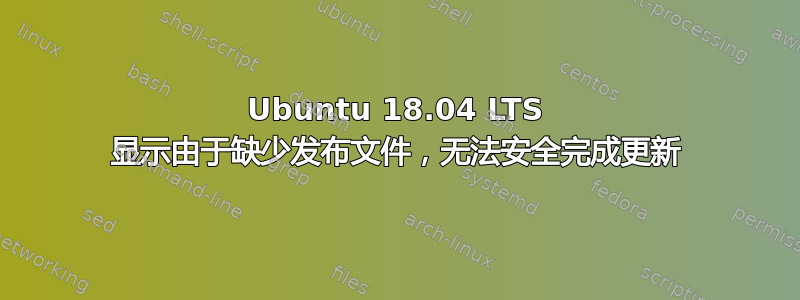
sudo apt update我正在尝试将我的 Ubuntu 18.04 LTS 升级到 Ubuntu 20.04 LTS。但是,当我在终端中输入时,我得到:
Hit:1 https://repo.skype.com/deb stable InRelease
Hit:2 http://ppa.launchpad.net/maarten-baert/simplescreenrecorder/ubuntu bionic InRelease
Hit:3 http://dl.google.com/linux/chrome/deb stable InRelease
Hit:4 http://archive.ubuntu.com/ubuntu bionic InRelease
Hit:5 http://archive.canonical.com/ubuntu bionic InRelease
Hit:6 http://ppa.launchpad.net/nathan-renniewaldock/flux/ubuntu bionic InRelease
Hit:7 http://security.ubuntu.com/ubuntu bionic-security InRelease
Hit:8 http://archive.ubuntu.com/ubuntu bionic-updates InRelease
Hit:9 http://archive.ubuntu.com/ubuntu bionic-backports InRelease
Ign:10 http://ppa.launchpad.net/vikoadi/ppa/ubuntu bionic InRelease
Err:11 http://ppa.launchpad.net/vikoadi/ppa/ubuntu bionic Release
404 Not Found [IP: 91.189.95.83 80]
Reading package lists... Done
E: The repository 'http://ppa.launchpad.net/vikoadi/ppa/ubuntu bionic Release' does not have a Release file.
N: Updating from such a repository can't be done securely, and is therefore disabled by default.
N: See apt-secure(8) manpage for repository creation and user configuration details.
有没有什么办法可以解决这个问题?
答案1
我推测您正在使用 KDE 或 KDEconnect 指示器应用程序。错误来自所述来源 vikoadi。暂时从列表中删除所述来源并再次尝试更新,您应该使用sudo apt update && sudo apt dist-upgrade。确保您已在软件和更新的更新选项卡中选择并选择 LTS 版本。


