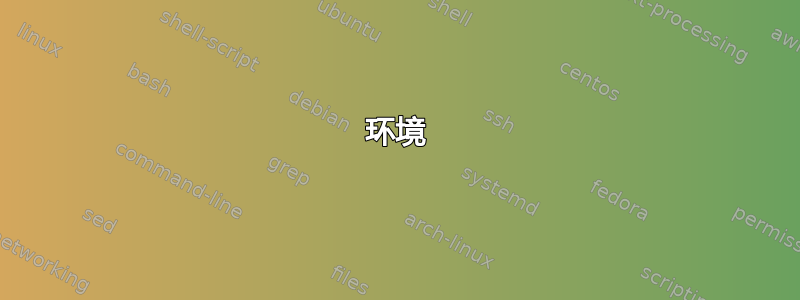
我最近从 Ubuntu 18.04.4 更新到了 20.04.1。虽然咖啡因指标被列在启动应用程序...
...确实如此不是登录后会自动出现在顶部状态栏中。这在以前的 Ubuntu 版本中有效。
我可以做些什么吗?
环境
- 咖啡因指标版本:2.9.4
- 窗口管理器:Gnome 3.36.3
- 桌面环境:ubuntu-wayland
- Linux 发行版:Ubuntu 20.04.1
分析
从 shell 启动应用程序会产生以下输出:
$ caffeine-indicator
/usr/bin/caffeine-indicator:184: PyGIDeprecationWarning: Since version 3.11,
calling threads_init is no longer needed.
See: https://wiki.gnome.org/PyGObject/Threading
GObject.threads_init()
/usr/bin/caffeine-indicator:106: DeprecationWarning:
AyatanaAppIndicator3.Indicator.set_icon is deprecated
self.AppInd.set_icon(icon_name)
当我激活它时,输出如下:
INFO:root:caffeine-indicator is inhibiting desktop idleness
有关的
答案1
该caffeine软件包包含三个命令:caffeine、caffeinate和caffeine-indicator。
是caffeine用于防止空闲的,但它只在后台运行。您需要运行caffeine-indicator才能从顶栏控制它。
对于我来说,在启动应用程序中同时拥有这两个应用程序(一个用于/usr/bin/caffeine,一个用于/usr/bin/caffeine-indicator)是可行的。
我在 20.04 上,我已经使用sudo apt install caffeine(与 apt-get 相同,顺便说一下)安装了 caffeine 2.9.4-2
答案2
按下Super并输入extensions,然后在那里找到咖啡因并转到其setting并启用show on top panel



