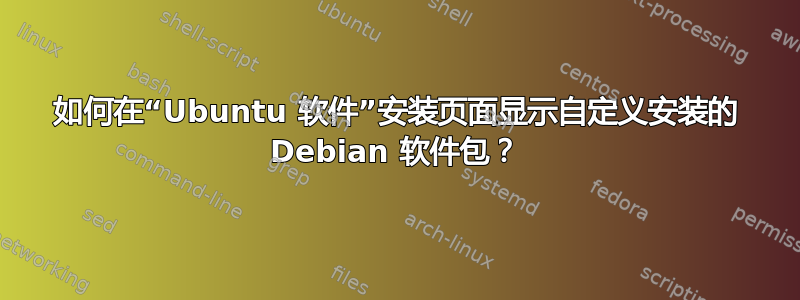
我已经创建了一个包调用google来测试 debain 包。我安装了它,现在我们也可以在应用程序窗口中看到它。
在这里第三行,第三个是我安装的包。
当我右键单击它并单击“显示详细信息”时,它只会打开“Ubuntu 软件”窗口,而没有显示我已安装的软件包。我想像其他软件包一样,用图标显示它。
这是我的目录结构,
.
├── google_1.0.0_all
│ ├── DEBIAN
│ │ └── control
│ └── usr
│ ├── bin
│ │ └── google
│ └── share
│ ├── applications
│ │ └── google.desktop
│ └── icons
│ └── google.png
档案里有一些东西,
DEBIAN/控制
Package: google
Version: 1.0.0
Architecture: all
Priority: optional
Maintainer: Gmail Yahoo <[email protected]>
Installed-Size: 327000
Homepage: https://www.google.com/
Section: Network, Databases, Web Servers, JavaScript, Python;
Description: Google
usr/bin/google
#!/bin/bash
usr/share/应用程序/google.desktop
#!/usr/bin/env xdg-open
[Desktop Entry]
Version=1.0.0
Type=Application
Terminal=true
Exec=/usr/bin/google
Name=Google
Comment=no comments.
Icon=/usr/share/icons/google.png
我是否遗漏了任何要点?我遵循了这一点文章主要以及其他文章。但找不到满足此要求的优质资源。


