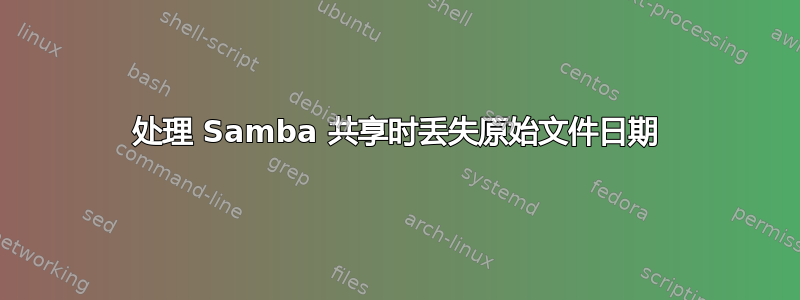
我在将文件复制到共享时遇到问题samba。这种情况有点奇怪,因为 Ubuntu 的Files应用程序可以正常工作,但如果我复制文件,Krusader我Dolphin会丢失原始文件日期。我真的很想使用 Krusader 的Synchronize Folder工具,但由于这个问题,它无法正常工作。
Samba 服务器:Linux Mint 20 Cinnamon
$ sudo smbstatus
Samba version 4.11.6-Ubuntu
PID Username Group Machine Protocol Version Encryption Signing
----------------------------------------------------------------------------------------------------------------------------------------
343250 nobody nogroup hp (ipv4:10.42.0.213:53576) SMB3_11 - -
344078 myuser myuser 10.42.0.213 (ipv4:10.42.0.213:47010) SMB3_11 - partial(AES-128-CMAC)
343496 myuser myuser 10.42.0.213 (ipv4:10.42.0.213:46946) SMB3_11 - partial(AES-128-CMAC)
343429 myuser myuser 10.42.0.213 (ipv4:10.42.0.213:46868) SMB3_11 - partial(AES-128-CMAC)
Service pid Machine Connected at Encryption Signing
---------------------------------------------------------------------------------------------
backup 343429 10.42.0.213 Mon Oct 26 10:14:03 PM 2020 CET - -
backup 344078 10.42.0.213 Mon Oct 26 10:29:36 PM 2020 CET - -
IPC$ 343250 hp Mon Oct 26 10:08:36 PM 2020 CET - -
backup 343496 10.42.0.213 Mon Oct 26 10:16:34 PM 2020 CET - -
配置我改变/添加的内容:
[global]
interfaces = wlp1s0
bind interfaces only = yes
min protocol = SMB2
client min protocol = SMB2
client max protocol = SMB3
[backup]
path = /home/abc/Backup
writeable = yes
guest ok = no
Samba 客户端:Ubuntu 18.04 LTS
- 原始文件位于此处,文件日期:2015 年 3 月 30 日
- 我打开了 Krusader、Dolphin 和 Ubuntu 的内部文件浏览器文件(你可以在上面看到这三个连接)
将同一个文件从客户端复制到服务器的结果:
- 文件复制:日期正确
- 海豚:不行,服务器上的日期是复制的日期(现在)
- Krusader:不行,服务器上的日期是复制的日期(现在)
因此只有Files应用程序才能正确复制文件。
$ smbclient -L remotemachine
WARNING: The "syslog" option is deprecated
Enter WORKGROUP\abc's password:
Sharename Type Comment
--------- ---- -------
backup Disk
IPC$ IPC IPC Service (remotemachine server (Samba, Ubuntu))
Reconnecting with SMB1 for workgroup listing.
protocol negotiation failed: NT_STATUS_INVALID_NETWORK_RESPONSE
Failed to connect with SMB1 -- no workgroup available
我认为服务器配置是正确的,因为它可以正常工作Files。
您知道我需要在客户端机器上检查什么吗?
答案1
这似乎是 kio-extras 中的一个已知且已修复的错误:https://bugs.kde.org/show_bug.cgi?id=356651


