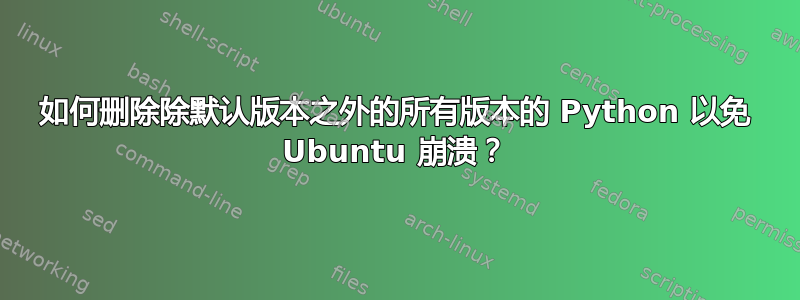
正如标题所示,我手头有多个版本的 Python,它们让我头疼。在 Windows 上,我只需删除每个 Python 实例并重新开始,但我刚刚发现在 Ubuntu 上无法做到这一点(应该使用虚拟环境)。除了格式化和从头开始,我如何才能删除除原始版本之外的每个版本的 Python 及其库?
whereis python
python: /usr/bin/python3.8-config /usr/bin/python3.8 /usr/bin/python /usr/bin/python2.7-config /usr/bin/python2.7 /usr/lib/python3.8 /usr/lib/python3.9 /usr/lib/python2.7 /etc/python3.8 /etc/python2.7 /usr/local/lib/python3.8 /usr/local/lib/python2.7 /usr/include/python3.8 /usr/include/python2.7 /usr/share/python
答案1
放弃了,只是重新安装了 Ubuntu。如果有人想知道,全新安装的 Ubuntu 的输出应该是这样的:
whereis python
python: /usr/bin/python3.8 /usr/bin/python3.8-config /usr/lib/python3.8 /usr/lib/python3.9 /usr/lib/python2.7 /etc/python3.8 /usr/local/lib/python3.8 /usr/include/python3.8
看起来是一样的,所以我的问题很可能不是出在 Python 上,而是出在某个库上。从virtual environments现在起要格外小心了。


