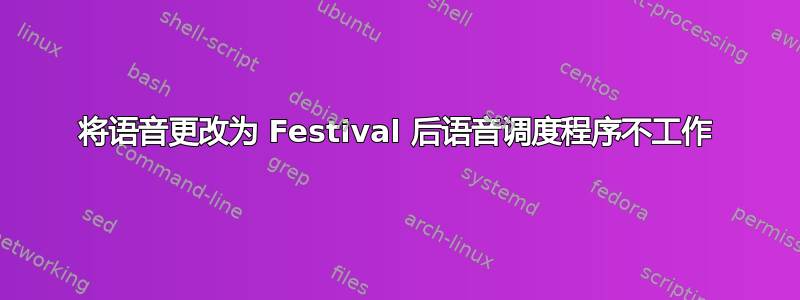
我跟着这些关于如何将默认语音从 更改为 的说明,spd-say希望espeak这样festival我就可以festival在 Chrome 中使用我安装的文本转语音扩展程序。起初,命令spd-say可以正常工作,但语音几乎听不懂。但经过上述说明后,我无法开始spd-say工作。
echo "testing festival" | festival --tts有效,也有效espeak "testing espeak",但是spd-say "testing festival"出现了以下错误:
Failed to connect to Speech Dispatcher:
Error: Can't connect to unix socket /run/user/1000/speech-dispatcher/speechd.sock:
No such file or directory. Autospawn: Autospawn failed.
Speech Dispatcher refused to start with error code, stating this as a reason:
是什么导致了这个错误?我检查了上述说明中提到的两个文件,没有发现任何问题。此外,我卸载并重新安装了语音调度程序,以便命令能够成功使用语音espeak,然后再次执行说明,但结果还是一样。
答案1
您是否尝试查看由 Speech-dispatcher 编写的日志文件?您应该可以在 下找到它们/run/user/1000/speech-dispatcher/log/。
我遇到了一个非常类似的问题。就我而言,我禁用了 espeak 并启用了 festival,然后出现了以下错误/run/user/1000/speech-dispatcher/log/speech-dispatcher.log:
speechd: ERROR: Module festival failed to initialize. Reason:
---------------
Communicating with Festival through a socket. Can't connect to Festival server. Check your configuration in etc/speech-dispatcher/modules/festival.conf for the specified host and port and check if Festival is really running there, e.g. with telnet. Please see documentation for more info.
---------------
我注意到我实际上并没有节日跑步,我通过跑步systemctl enable festival和来解决这个问题systemctl start festival。
编辑:
虽然我也没有让它与 Firefox 一起工作,但我发现它flite是一种更稳定、性能更高的替代方案,festival同时仍然可以获得相当的音频质量。
答案2
不幸的是,我没有遇到您描述的完全相同的问题,但我创建了一个新的 TTS 实用程序,它也可以为您提供帮助。它可以离线工作,免费使用基于 AI 的高质量语音。您可以在任何地方使用它:Firefox 浏览器、PDF 阅读器、chrome、LibreOffice 等。
请随意看看,我刚刚创建了一个带有安装步骤和演示的视频教程:https://youtu.be/hb1ZVwUcPCU
下载链接和项目页面:https://github.com/MattePalte/Verbify-TTS
欢迎随意留下评论/公开问题来讨论新的想法、问题或建设性的批评。
希望它能对你有帮助。


