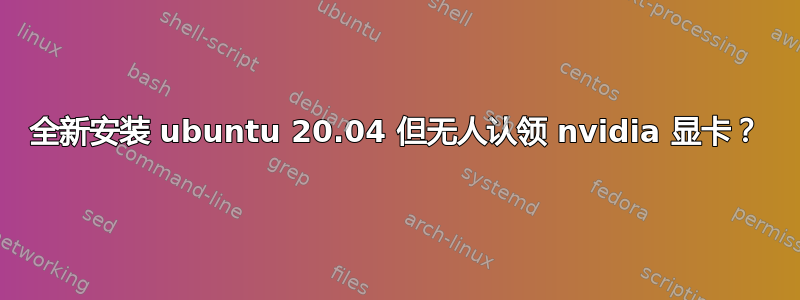
每当我运行命令时sudo lshw -C display我都会收到:
*-display
description: VGA compatible controller
product: UHD Graphics 620
vendor: Intel Corporation
physical id: 2
bus info: pci@0000:00:02.0
version: 07
width: 64 bits
clock: 33MHz
capabilities: pciexpress msi pm vga_controller bus_master cap_list rom
configuration: driver=i915 latency=0
resources: irq:129 memory:dd000000-ddffffff memory:b0000000-bfffffff ioport:f000(size=64) memory:c0000-dffff
*-display UNCLAIMED
description: 3D controller
product: GP108M [GeForce MX150]
vendor: NVIDIA Corporation
physical id: 0
bus info: pci@0000:01:00.0
version: a1
width: 64 bits
clock: 33MHz
capabilities: pm msi pciexpress bus_master cap_list
configuration: latency=0
resources: memory:de000000-deffffff memory:c0000000-cfffffff memory:d0000000-d1ffffff ioport:e000(size=128) memory:df000000-df07ffff
命令sudo ubuntu-drivers devices给出
== /sys/devices/pci0000:00/0000:00:1c.0/0000:01:00.0 ==
modalias : pci:v000010DEd00001D10sv00001028sd00000828bc03sc02i00
vendor : NVIDIA Corporation
model : GP108M [GeForce MX150]
driver : nvidia-driver-450-server - distro non-free
driver : nvidia-driver-390 - distro non-free
driver : nvidia-driver-440-server - distro non-free
driver : nvidia-driver-418-server - distro non-free
driver : nvidia-driver-450 - distro non-free
driver : nvidia-driver-455 - third-party free recommended
driver : nvidia-driver-435 - distro non-free
driver : xserver-xorg-video-nouveau - distro free builtin
最后,sudo ubuntu-drivers autoinstall回报
Reading package lists... Done
Building dependency tree
Reading state information... Done
Some packages could not be installed. This may mean that you have
requested an impossible situation or if you are using the unstable
distribution that some required packages have not yet been created
or been moved out of Incoming.
The following information may help to resolve the situation:
The following packages have unmet dependencies:
nvidia-driver-455 : Depends: libnvidia-gl-455 (= 455.28-0ubuntu0~0.20.04.1) but it is not going to be installed
Depends: libnvidia-extra-455 (= 455.28-0ubuntu0~0.20.04.1) but it is not going to be installed
Depends: libnvidia-decode-455 (= 455.28-0ubuntu0~0.20.04.1) but it is not going to be installed
Depends: libnvidia-encode-455 (= 455.28-0ubuntu0~0.20.04.1) but it is not going to be installed
Depends: nvidia-utils-455 (= 455.28-0ubuntu0~0.20.04.1) but it is not going to be installed
Depends: xserver-xorg-video-nvidia-455 (= 455.28-0ubuntu0~0.20.04.1) but it is not going to be installed
Depends: libnvidia-cfg1-455 (= 455.28-0ubuntu0~0.20.04.1) but it is not going to be installed
Depends: libnvidia-ifr1-455 (= 455.28-0ubuntu0~0.20.04.1) but it is not going to be installed
Depends: libnvidia-fbc1-455 (= 455.28-0ubuntu0~0.20.04.1) but it is not going to be installed
Recommends: libnvidia-decode-455:i386 (= 455.28-0ubuntu0~0.20.04.1)
Recommends: libnvidia-encode-455:i386 (= 455.28-0ubuntu0~0.20.04.1)
Recommends: libnvidia-ifr1-455:i386 (= 455.28-0ubuntu0~0.20.04.1)
Recommends: libnvidia-fbc1-455:i386 (= 455.28-0ubuntu0~0.20.04.1)
Recommends: libnvidia-gl-455:i386 (= 455.28-0ubuntu0~0.20.04.1)
E: Unable to correct problems, you have held broken packages.
如您所见,我确实有 GeForce MX150,但由于某种我不知道的原因,我无法使用它,也无法下载其驱动程序。您能给我一些建议吗?
注意:我已经通过 禁用安全启动sudo mokutil --disable-validation。
答案1
经过反复尝试,这个解决方案对我来说很有效。禁用安全启动后,sudo mokutil --disable-validation请尝试以下操作。
- 首先删除所有现有的驱动程序
- 安装驱动程序,但确保使用自动安装以允许安装推荐的驱动程序
sudo ubuntu-drivers autoinstall - 在安装过程结束时,你应该会看到一个屏幕,要求你设置密码这将允许在启动期间使用第三方驱动程序。设置此密码并完成安装。
- 重新启动并在启动过程中,选择“ENROLL MOK”并选择密钥。您将被要求输入上一步中的密码。输入它。(此步骤可能因您的引导程序而异)
上述步骤帮助我将 GPU 驱动程序从未认领更改为正常(见图)。此外,您还将在配置中看到之前缺失的驱动程序。希望对您有所帮助。
我的解决方案的一些步骤取自这里,但请不要按照他们的顺序 -https://phoenixnap.com/kb/install-nvidia-drivers-ubuntu



