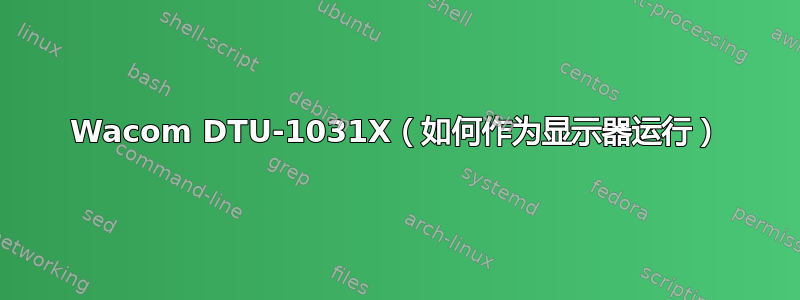
我有一台 Wacom DTU-1031X 绘图板,它有自己的液晶显示屏。在 Windows 下,它可以作为附加显示屏使用,但在 Ubuntu 下,它只能作为经典的无显示屏平板电脑使用。有没有解决方案可以在 Linux 下运行它?
[63888.210502] usb 2-3: new high-speed USB device number 20 using xhci_hcd
[63888.358753] usb 2-3: New USB device found, idVendor=0424, idProduct=2412, bcdDevice= b.b2
[63888.358759] usb 2-3: New USB device strings: Mfr=0, Product=0, SerialNumber=0
[63888.360571] hub 2-3:1.0: USB hub found
[63888.361191] hub 2-3:1.0: 2 ports detected
[63888.646459] usb 2-3.1: new high-speed USB device number 21 using xhci_hcd
[63888.748725] usb 2-3.1: New USB device found, idVendor=0711, idProduct=520e, bcdDevice= 0.01
[63888.748730] usb 2-3.1: New USB device strings: Mfr=16, Product=32, SerialNumber=0
[63888.748733] usb 2-3.1: Product: DTU-1031X
[63888.748736] usb 2-3.1: Manufacturer: MCT
[63888.830516] usb 2-3.2: new full-speed USB device number 22 using xhci_hcd
[63888.934150] usb 2-3.2: New USB device found, idVendor=056a, idProduct=032f, bcdDevice= 1.01
[63888.934156] usb 2-3.2: New USB device strings: Mfr=1, Product=2, SerialNumber=3
[63888.934159] usb 2-3.2: Product: DTU-1031X
[63888.934162] usb 2-3.2: Manufacturer: Wacom Co.,Ltd.
[63888.934165] usb 2-3.2: SerialNumber: 7BZQ000938
[63888.940964] input: Wacom DTU1031X Pen as /devices/pci0000:00/0000:00:14.0/usb2/2-3/2-3.2/2-3.2:1.0/0003:056A:032F.0006/input/input36
[63888.998865] wacom 0003:056A:032F.0006: hidraw0: USB HID v1.10 Mouse [Wacom Co.,Ltd. DTU-1031X] on usb-0000:00:14.0-3.2/input0
答案1
安装显示link。解压下载的文件,使其可执行并以 sudo 身份运行。重新启动。
此后,您的平板电脑显示器应被识别为新显示器。就我而言,我在 Kubuntu 20.04 中遇到了许多错误(屏幕撕裂、冻结、黑屏......),我使用 卸载了它们sudo displaylink-installer uninstall。
我希望你不会遇到这种情况。如果可以的话,请在评论中告诉我你的经历。


