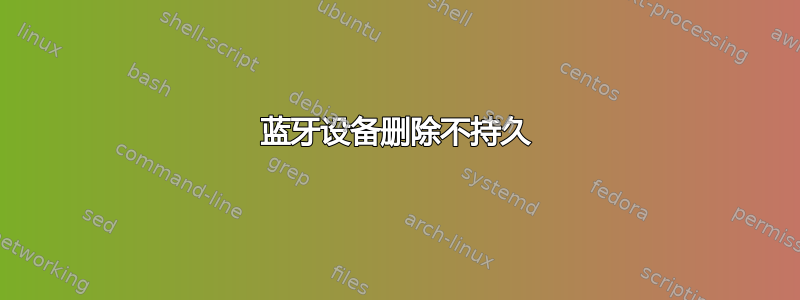
我有一个已连接的蓝牙设备。我可以选择“移除设备”,然后设备就会消失,但当我将其关闭并再次打开时,设备会立即重新连接。
我也删除了bluetoothctl有同样问题的 via:
$ bluetoothctl paired-devices
Device 38:EC:0D:87:65:DB AirPods Pro
$ bluetoothctl remove 38:EC:0D:87:65:DB
我怎样才能永久删除它?
$ lsb_release -a
No LSB modules are available.
Distributor ID: Ubuntu
Description: Ubuntu 20.04.1 LTS
Release: 20.04
Codename: focal
答案1
从终端输入bluetoothctl此命令将列出所有蓝牙设备。例如:
$ bluetoothctl
Agent registered
[CHG] Controller 00:C2:C6:BC:22:5C Pairable: yes
接下来你必须输入remove控制器的 ID00:C2:C6:BC:22:5C


