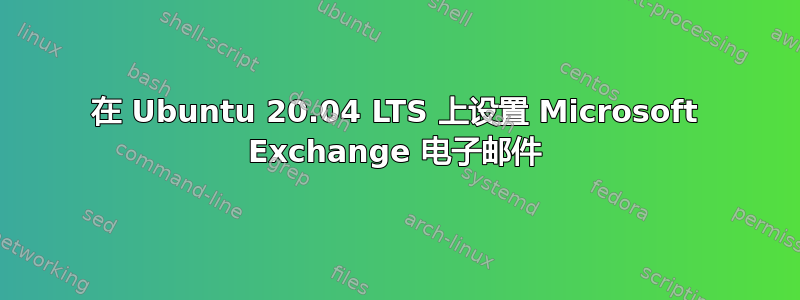
我是 Ubuntu 的新用户,正在寻找在 Ubuntu 20.04 LTS 上设置大学电子邮件帐户(Microsoft Exchange)的方法。在初步搜索期间,我发现 Evolution 邮件客户端可以免费完成这项工作(找到了很多关于在以前版本的 Ubuntu 上进行设置的教程),但不幸的是,找不到一篇文章/博客让它在我的系统(20.04 LTS)上运行。我在安装它时遇到了依赖问题(参见图片),当我尝试安装依赖包时,它显示相同的错误,即
abhilash@friday:~$ sudo apt install evolution
[sudo] password for abhilash:
Reading package lists... Done
Building dependency tree
Reading state information... Done
Some packages could not be installed. This may mean that you have
requested an impossible situation or if you are using the unstable
distribution that some required packages have not yet been created
or been moved out of Incoming.
The following information may help to resolve the situation:
The following packages have unmet dependencies:
evolution : Depends: libevolution (>= 3.36.1) but it is not going to be installed
Depends: libevolution (< 3.37) but it is not going to be installed
Recommends: evolution-plugins but it is not going to be installed
Recommends: evolution-plugin-bogofilter but it is not going to be installed or
evolution-plugin-spamassassin but it is not going to be installed
Recommends: evolution-plugin-pstimport but it is not going to be installed
E: Unable to correct problems, you have held broken packages.
如果这是一个微不足道的问题,我很抱歉,但是我无法在互联网上找到直接的解决方案,因此请求社区提供建议。
更新:正如@Jos指出的那样,我添加了`
abhilash@friday:`~$ apt policy evolution
evolution:
Installed: (none)
Candidate: 3.36.1-2
Version table:
3.36.1-2 500
500 http://in.archive.ubuntu.com/ubuntu focal/universe amd64 Packages


