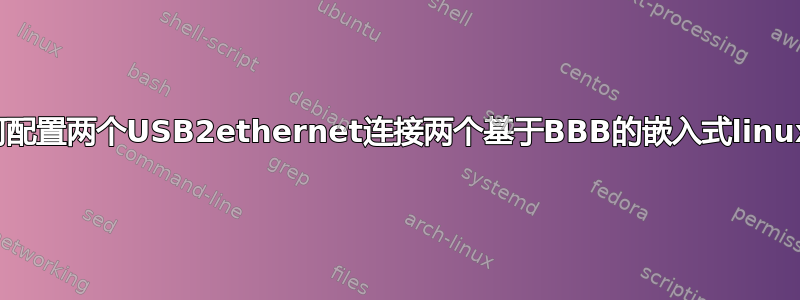
我有两个 usb2ethernet 和两个基于 BBB 的定制板,
我想从我的 Ubuntu 机器使用 ssh 连接到它们,
我能够连接到一个,但对于另一个我无法 ping 通,
我觉得这与路由和网络掩码有关,但我无法弄清楚,
第一个接口是 eth1(usb2ether 连接器 1) 第二个接口是 eth2(usb2ether 连接器 2)
这是我的/etc/network/interface文件配置内容,
auto lo
iface lo inet loopback
auto eth1
iface eth1 inet static
address 192.168.2.1
netmask 255.255.255.15
auto eth2
iface eth2 inet static
address 192.168.2.17
netmask 255.255.255.240
post-up service isc-dhcp-server restart
我知道255.255.255.15行不通:(这就是我正在尝试的。这是我的路由表,
Kernel IP routing table
Destination Gateway Genmask Flags Metric Ref Use Iface
0.0.0.0 10.9.66.1 0.0.0.0 UG 0 0 0 eth0
10.9.66.0 0.0.0.0 255.255.255.0 U 1 0 0 eth0
192.168.2.0 0.0.0.0 255.255.255.0 U 0 0 0 eth1
192.168.2.16 0.0.0.0 255.255.255.240 U 0 0 0 eth2
任何建议/提示都会有帮助,
答案1
如果您直接连接了两个 USB2Ethernet 和两个基于 BBB 的板,请将网络掩码更改为255.255.255.240第一个 USB2Ethernet。
您不需要重新启动 isc-dhcp-server。如果基于 BBB 的板必须通过 dhcp 获取 IP 地址,您可以为两个网络192.168.2.0/28和正确配置 dhcp 服务器192.168.2.16/28。 DHCP 服务器必须在系统启动时启动。


