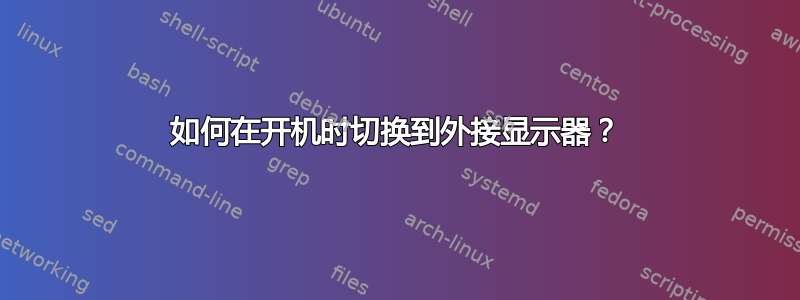
当我的笔记本电脑位于扩展坞上时,启动消息会打印在笔记本电脑屏幕上,而不是外部显示器上。我最早成功切换到外接显示器是在登录后。
我还尝试了 BIOS 设置,但这似乎并没有按照我想要的方式工作,因此我正在寻找一种在启动过程中尽早自动切换到外部显示器(如果可用)的方法。
我正在使用带有 systemd、lightdm(和 xmonad)的 ubuntu 16.04.1。该笔记本电脑配有板载英特尔卡和独立的 nvidia 卡。只有nvidia卡才能使用外接显示器。我为此使用官方 nvidia 驱动程序。
遵循以下建议如何防止 Xorg 使用我的 Linux 笔记本电脑的显示面板?我将以下内容放入我的(否则为空)中/etc/lightdm/lightdm.conf:
[Lightdm]
display-setup-script=xrandr --output DP-5.8 --mode "2560x1600" --primary
(从命令行执行该命令确实会激活外部屏幕。)但是它什么也没做。将命令移到脚本中没有任何区别,放入echo "test" > mylogfile脚本中显示它不会在启动时运行。
编辑我只是通过执行来检查 mir 是否正在运行,ps -e | grep unity-system-co但没有任何结果(https://askubuntu.com/a/523012/12015)
答案1
该display-setup-script行在配置文件中的位置错误。将其移至Seat:*(之前SeatDefaults):
[Seat:*]
display-setup-script=/path/to/display-setup.sh
/usr/share/doc/lightdm/lightdm.conf.gz该包包含一个显示正确布局的示例文件。
内容display-setup.sh:
#!/bin/sh
#xrandr's name for the external monitor connection
MONITOR=DP-5.8
#bail out if monitor not found
xrandr --query | grep -q "^$MONITOR connected" || exit 0
#the original command that does the switching
xrandr --output "$MONITOR" --mode "2560x1600" --primary
#optional: switch to vt1 and back, to fix with "blank screen" problem
chvt 1
chvt 7


