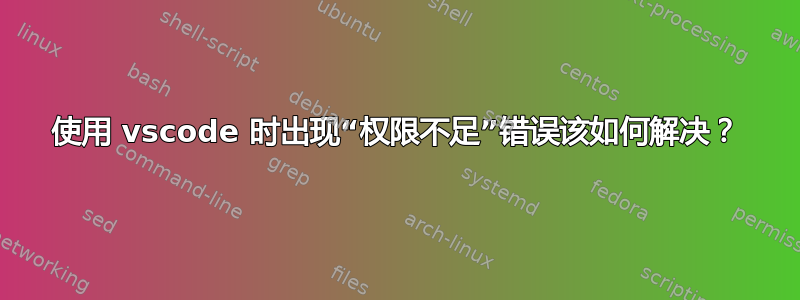
我是 Ubuntu 的新用户。我已使用以下方式安装了 vs code:
sudo snap install --classic code
但我无法使用它。例如,当我尝试创建文件时,出现错误:
Unable to write file '/opt/lampp/htdocs/' (NoPermissions (FileSystemError): Error: EACCES: permission denied
当我尝试在编辑后保存文件时,显示错误:
Failed to save 'index.php': Insufficient permissions. Select 'Retry as Sudo' to retry as superuser.
但是我可以通过单击以 sudo 身份重试来修复此问题。有没有办法永久停止这两个错误?
答案1
您应该能够按照以下说明授予此快照所需的权限:快照权限指南。您也可以删除 snap 包并使用 Microsofts .deb 包来避免这些问题。


