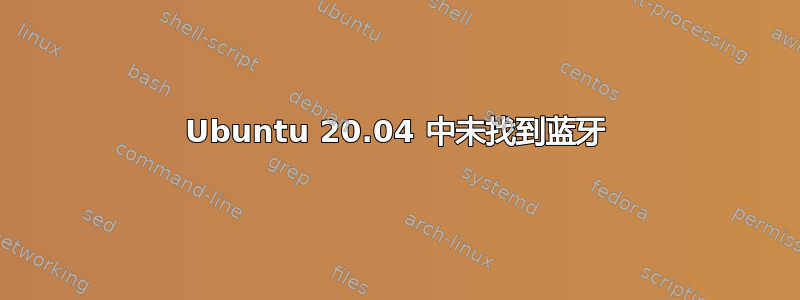
在我进行最新更新(2020 年 11 月 19 日)之后,我让计算机进入睡眠状态几个小时,当我尝试重新连接蓝牙耳机时,我意识到蓝牙突然关闭了,我无法通过单击设置上的切换按钮将其打开。
我尝试重新启动计算机,在系统上再次运行update& ,但没有任何效果。upgrade
查看了几篇不同的帖子,我发现运行后sudo /etc/init.d/bluetooth statusbluetooth.service 已经死了:
● bluetooth.service - Bluetooth service
Loaded: loaded (/lib/systemd/system/bluetooth.service; enabled; vendor preset: enabled)
Active: inactive (dead)
Docs: man:bluetoothd(8)
Νοε 21 01:22:46 mike-Inspiron systemd[1]: Condition check resulted in Bluetooth service being skipped.
Νοε 21 01:23:26 mike-Inspiron systemd[1]: Condition check resulted in Bluetooth service being skipped.
Νοε 21 01:28:48 mike-Inspiron systemd[1]: Condition check resulted in Bluetooth service being skipped.
Νοε 21 01:29:45 mike-Inspiron systemd[1]: Condition check resulted in Bluetooth service being skipped.
我尝试通过运行来启动该服务:sudo /etc/init.d/bluetooth restart但该服务没有启动。
再次探索后,我发现如果我运行sudo modprobe btusb,sudo /etc/init.d/bluetooth restart服务就可以启动:
● bluetooth.service - Bluetooth service
Loaded: loaded (/lib/systemd/system/bluetooth.service; enabled; vendor preset: enabled)
Active: active (running) since Sat 2020-11-21 01:31:18 EET; 1s ago
Docs: man:bluetoothd(8)
Main PID: 5948 (bluetoothd)
Status: "Running"
Tasks: 1 (limit: 14199)
Memory: 2.0M
CGroup: /system.slice/bluetooth.service
└─5948 /usr/lib/bluetooth/bluetoothd
Νοε 21 01:31:18 mike-Inspiron systemd[1]: Starting Bluetooth service...
Νοε 21 01:31:18 mike-Inspiron bluetoothd[5948]: Bluetooth daemon 5.53
Νοε 21 01:31:18 mike-Inspiron systemd[1]: Started Bluetooth service.
Νοε 21 01:31:18 mike-Inspiron bluetoothd[5948]: Starting SDP server
Νοε 21 01:31:18 mike-Inspiron bluetoothd[5948]: Bluetooth management interface 1.14 initialized
然后我继续检查设置中的蓝牙连接,但再次无法启用它。
如果您感兴趣的话,以下是uname -a来自我的系统的一个信息:
Linux mike-Inspiron 5.4.0-54-generic #60-Ubuntu SMP Fri Nov 6 10:37:59 UTC 2020 x86_64 x86_64 x86_64 GNU/Linux
而且我还想指出(因为我在其他类似的帖子中看到过),这些命令ls /sys/bus/sdio/drivers并mesg |egrep -i "blue|fw|firm|hci"没有给我任何输出。
编辑#1:
该命令dmesg |egrep -i "blue|fw|firm|hci"给出以下输出:
[ 0.095463] Spectre V2 : Enabling Restricted Speculation for firmware calls
[ 0.145091] ACPI: [Firmware Bug]: BIOS _OSI(Linux) query ignored
[ 0.387256] ehci_hcd: USB 2.0 'Enhanced' Host Controller (EHCI) Driver
[ 0.387257] ehci-pci: EHCI PCI platform driver
[ 0.387263] ehci-platform: EHCI generic platform driver
[ 0.387267] ohci_hcd: USB 1.1 'Open' Host Controller (OHCI) Driver
[ 0.387270] ohci-pci: OHCI PCI platform driver
[ 0.387274] ohci-platform: OHCI generic platform driver
[ 0.387278] uhci_hcd: USB Universal Host Controller Interface driver
[ 0.387382] xhci_hcd 0000:00:14.0: xHCI Host Controller
[ 0.387385] xhci_hcd 0000:00:14.0: new USB bus registered, assigned bus number 1
[ 0.388448] xhci_hcd 0000:00:14.0: hcc params 0x200077c1 hci version 0x100 quirks 0x0000000001109810
[ 0.388581] xhci_hcd 0000:00:14.0: cache line size of 64 is not supported
[ 0.388709] usb usb1: Product: xHCI Host Controller
[ 0.388709] usb usb1: Manufacturer: Linux 5.4.0-54-generic xhci-hcd
[ 0.389573] xhci_hcd 0000:00:14.0: xHCI Host Controller
[ 0.389575] xhci_hcd 0000:00:14.0: new USB bus registered, assigned bus number 2
[ 0.389577] xhci_hcd 0000:00:14.0: Host supports USB 3.0 SuperSpeed
[ 0.389599] usb usb2: Product: xHCI Host Controller
[ 0.389600] usb usb2: Manufacturer: Linux 5.4.0-54-generic xhci-hcd
[ 0.599864] ahci 0000:00:17.0: version 3.0
[ 0.613823] ahci 0000:00:17.0: AHCI 0001.0301 32 slots 4 ports 6 Gbps 0xf impl SATA mode
[ 0.613826] ahci 0000:00:17.0: flags: 64bit ncq sntf pm led clo only pio slum part ems deso sadm sds apst
[ 0.654250] scsi host0: ahci
[ 0.654528] scsi host1: ahci
[ 0.654705] scsi host2: ahci
[ 0.654833] scsi host3: ahci
[ 0.722013] usb 1-2: new high-speed USB device number 2 using xhci_hcd
[ 1.002015] usb 1-4: new low-speed USB device number 3 using xhci_hcd
[ 1.285859] usb 1-5: new full-speed USB device number 4 using xhci_hcd
[ 2.566001] usb 1-7: new low-speed USB device number 5 using xhci_hcd
[ 2.846001] usb 1-8: new high-speed USB device number 6 using xhci_hcd
[ 16.918281] [drm] Finished loading DMC firmware i915/kbl_dmc_ver1_04.bin (v1.4)
[ 586.264799] Bluetooth: Core ver 2.22
[ 586.264867] Bluetooth: HCI device and connection manager initialized
[ 586.264874] Bluetooth: HCI socket layer initialized
[ 586.264878] Bluetooth: L2CAP socket layer initialized
[ 586.264886] Bluetooth: SCO socket layer initialized
[ 592.864305] Bluetooth: BNEP (Ethernet Emulation) ver 1.3
[ 592.864308] Bluetooth: BNEP filters: protocol multicast
[ 592.864317] Bluetooth: BNEP socket layer initialized


