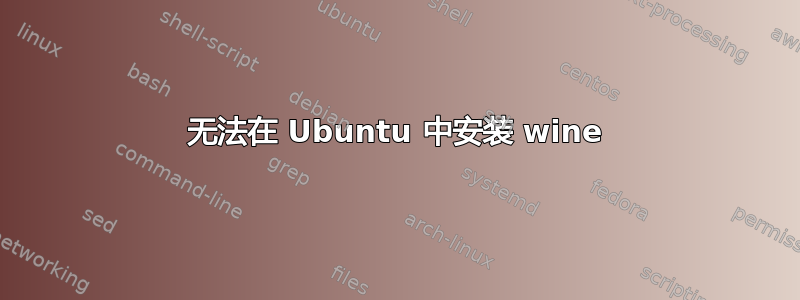
sudo apt install --install-recommends winehq-stable
[sudo] password for krishanu:
Reading package lists... Done
Building dependency tree
Reading state information... Done
Some packages could not be installed. This may mean that you have
requested an impossible situation or if you are using the unstable
distribution that some required packages have not yet been created
or been moved out of Incoming.
The following information may help to resolve the situation:
The following packages have unmet dependencies:
winehq-stable : Depends: wine-stable (= 5.0.3~groovy)
E: Unable to correct problems, you have held broken packages.
答案1
该 wine 安装程序已针对游戏目的进行了测试,并在 Xubuntu 20.04 LTS 机器上运行。
a) 前往:https://wiki.winehq.org/Ubuntu了解更多信息
b) 打开应用程序终端并执行以下命令:
su – administratoraccount和密码
c)激活32位架构:
sudo dpkg --add-architecture i386
d) 下载存储库密钥:
wget -nc https://dl.winehq.org/wine-builds/winehq.key然后sudo apt-key add winehq.key
e) 添加 ubuntu 20.04 的存储库:
sudo add-apt-repository 'deb https://dl.winehq.org/wine-builds/ubuntu/ focal main'
f) 更新包:
sudo apt update
g) 安装适合需求的 Wine 包。请参阅 Wine FAQ 部分2.2 我应该使用哪个版本的 Wine?在https://wiki.winehq.org/FAQ#Which_version_of_Wine_should_I_use.3F在这种情况下,使用开发分支。
sudo apt install --install-recommends winehq-devel
h)安装winetricks:
sudo apt install winetricks
i)安装dxvk包:
sudo apt install dxvk
笔记:
检查安装的 wine 版本:wine --version


