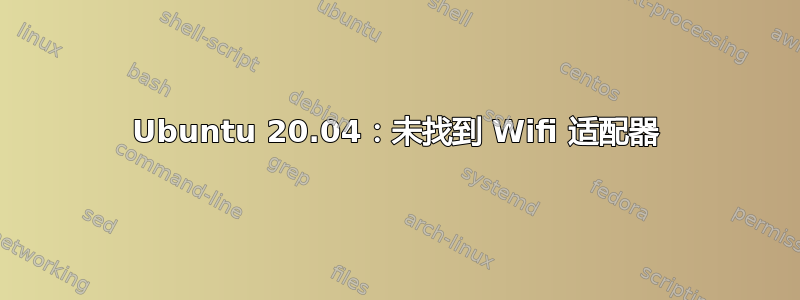
我的笔记本电脑上的 wifi 停止工作了。使用更新程序运行软件更新不起作用。
Ubuntu:20.04.1 TLS
适配器似乎已启用。
sudo lshw -C network
*-network UNCLAIMED
description: Network controller
product: Killer Wi-Fi 6 AX1650i 160MHz Wireless Network Adapter (201NGW)
vendor: Intel Corporation
physical id: 14.3
bus info: pci@0000:00:14.3
version: 30
width: 64 bits
clock: 33MHz
capabilities: pm msi pciexpress msix cap_list
configuration: latency=0
resources: memory:81430000-81433fff
*-network
description: Ethernet interface
product: RTL8111/8168/8411 PCI Express Gigabit Ethernet Controller
vendor: Realtek Semiconductor Co., Ltd.
physical id: 0
bus info: pci@0000:01:00.0
logical name: enp1s0
version: 15
serial: b4:a9:fc:9d:59:fe
capacity: 1Gbit/s
width: 64 bits
clock: 33MHz
capabilities: pm msi pciexpress msix bus_master cap_list ethernet physical tp mii 10bt 10bt-fd 100bt 100bt-fd 1000bt-fd autonegotiation
configuration: autonegotiation=on broadcast=yes driver=r8169 firmware=rtl8168h-2_0.0.2 02/26/15 latency=0 link=no multicast=yes port=MII
resources: irq:16 ioport:2000(size=256) memory:81304000-81304fff memory:81300000-81303fff
*-network
description: Ethernet interface
physical id: 2
bus info: usb@3:3
logical name: usb0
serial: 4a:bd:98:cd:db:2b
capabilities: ethernet physical
configuration: broadcast=yes driver=rndis_host driverversion=22-Aug-2005 firmware=RNDIS device ip=192.168.42.83 link=yes multicast=yes
重新安装bcmwl-内核源代码不工作。
做这个在 Ubuntu 20.04 中工作吗?
更多调试信息(参见这里):
lspci -knn | grep Net -A3; rfkill list
00:14.3 Network controller [0280]: Intel Corporation Killer Wi-Fi 6 AX1650i 160MHz Wireless Network Adapter (201NGW) [8086:34f0] (rev 30)
Subsystem: Intel Corporation Killer Wi-Fi 6 AX1650i 160MHz Wireless Network Adapter (201NGW) [8086:0000]
Kernel modules: wl
00:15.0 Serial bus controller [0c80]: Intel Corporation Ice Lake-LP Serial IO I2C Controller #0 [8086:34e8] (rev 30)
Subsystem: Lenovo Ice Lake-LP Serial IO I2C Controller [17aa:3852]
0: ideapad_wlan: Wireless LAN
Soft blocked: no
Hard blocked: no
1: ideapad_bluetooth: Bluetooth
Soft blocked: no
Hard blocked: no
2: hci0: Bluetooth
Soft blocked: no
Hard blocked: no
附加信息:
通常情况下,我可以使用 F-NUMBER 键,例如 F1 来关闭音量。现在它们不起作用。
已安装的内核:
dpkg -l | grep linux-image; dkms status
rc linux-image-5.4.0-26-generic 5.4.0-26.30 amd64 Signed kernel image generic
rc linux-image-5.4.0-37-generic 5.4.0-37.41 amd64 Signed kernel image generic
rc linux-image-5.4.0-39-generic 5.4.0-39.43 amd64 Signed kernel image generic
rc linux-image-5.4.0-40-generic 5.4.0-40.44 amd64 Signed kernel image generic
rc linux-image-5.4.0-42-generic 5.4.0-42.46 amd64 Signed kernel image generic
rc linux-image-5.4.0-45-generic 5.4.0-45.49 amd64 Signed kernel image generic
rc linux-image-5.4.0-47-generic 5.4.0-47.51 amd64 Signed kernel image generic
rc linux-image-5.4.0-48-generic 5.4.0-48.52 amd64 Signed kernel image generic
rc linux-image-5.4.0-51-generic 5.4.0-51.56 amd64 Signed kernel image generic
rc linux-image-5.4.0-52-generic 5.4.0-52.57 amd64 Signed kernel image generic
ii linux-image-5.4.0-53-generic 5.4.0-53.59 amd64 Signed kernel image generic
ii linux-image-5.4.0-54-generic 5.4.0-54.60 amd64 Signed kernel image generic
ii linux-image-generic-hwe-20.04 5.4.0.54.57 amd64 Generic Linux kernel image
bcmwl, 6.30.223.271+bdcom, 5.4.0-54-generic, x86_64: installed


