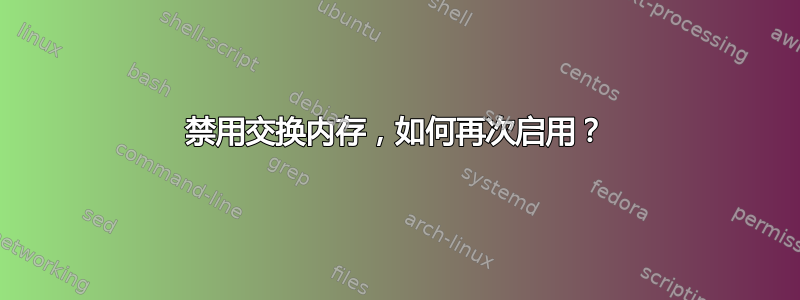
我跑了sudo sed -i '/ swap / s/^\(.*\)$/#\1/g' /etc/fstab sudo swapoff -a
这导致没有使用交换内存,从 2 GB 降至 2 GB。(我有 24 GB 的 RAM)。
/etc/fstab
#
# Use 'blkid' to print the universally unique identifier for a
# device; this may be used with UUID= as a more robust way to name devices
# that works even if disks are added and removed. See fstab(5).
#
# <file system> <mount point> <type> <options> <dump> <pass>
# / was on /dev/sda2 during installation
UUID=0446af6d-0bd1-4811-91e7-7663019eecad / ext4 errors=remount-ro 0 1
# /boot/efi was on /dev/sda1 during installation
UUID=343C-7C17 /boot/efi vfat umask=0077 0 1
# /swapfile none swap sw 0 0
答案1
在 /etc/fstab 中注释掉与交换相关的行:
sed -i '/ swap / s/^#\(.*\)$/\1/g' /etc/fstab
然后再次启用交换:
swapon -a -v
选项 -v 告诉您更多信息,操作是否成功


