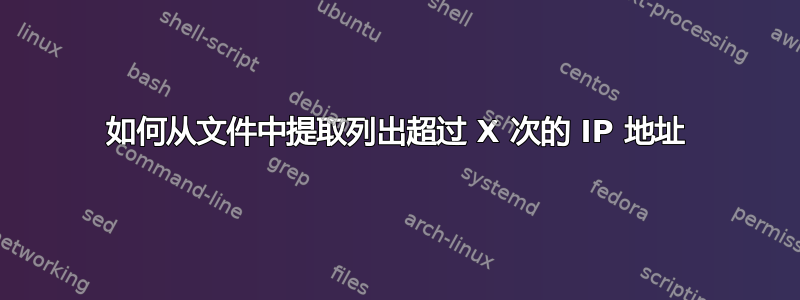
我想提取符合以下要求的 IP 地址
- 包含 foo
- 在文件中列出超过 5 次
以下是我的日志的示例
2020/12/07 03:25:16 [error] 31385#31385: *4283 limiting requests, excess: 100.110 by zone "foo", client: 1.1.1.1, server: example.com, request: "POST /some-link HTTP/1.1", host: "www.example.com", referrer: "https://www.example.com/some-link"
2020/12/07 03:25:16 [error] 31386#31386: *4107 limiting requests, excess: 100.962 by zone "bar", client: 1.1.1.2, server: example.com, request: "POST /some-link HTTP/1.1", host: "www.example.com", referrer: "https://www.example.com/some-link"
2020/12/07 03:25:16 [error] 31386#31386: *4107 limiting requests, excess: 100.962 by zone "bar", client: 1.1.1.2, server: example.com, request: "POST /some-link HTTP/1.1", host: "www.example.com", referrer: "https://www.example.com/some-link"
2020/12/07 03:25:16 [error] 31385#31385: *4164 limiting requests, excess: 100.102 by zone "foo", client: 1.1.1.1, server: example.com, request: "POST /some-link HTTP/1.1", host: "www.example.com", referrer: "https://www.example.com/some-link"
2020/12/07 03:25:16 [error] 31386#31386: *4107 limiting requests, excess: 100.962 by zone "bar", client: 1.1.1.2, server: example.com, request: "POST /some-link HTTP/1.1", host: "www.example.com", referrer: "https://www.example.com/some-link"
2020/12/07 03:25:16 [error] 31384#31384: *2404 limiting requests, excess: 100.080 by zone "foo", client: 1.1.1.1, server: example.com, request: "POST /some-link HTTP/1.1", host: "www.example.com", referrer: "https://www.example.com/some-link"
2020/12/07 03:25:16 [error] 31386#31386: *4107 limiting requests, excess: 100.962 by zone "bar", client: 1.1.1.2, server: example.com, request: "POST /some-link HTTP/1.1", host: "www.example.com", referrer: "https://www.example.com/some-link"
2020/12/07 03:25:16 [error] 31384#31384: *2321 limiting requests, excess: 100.062 by zone "foo", client: 1.1.1.1, server: example.com, request: "POST /some-link HTTP/1.1", host: "www.example.com", referrer: "https://www.example.com/some-link"
2020/12/07 03:25:16 [error] 31386#31386: *4107 limiting requests, excess: 100.962 by zone "bar", client: 1.1.1.2, server: example.com, request: "POST /some-link HTTP/1.1", host: "www.example.com", referrer: "https://www.example.com/some-link"
2020/12/07 03:25:16 [error] 31386#31386: *4220 limiting requests, excess: 100.020 by zone "foo", client: 1.1.1.1, server: example.com, request: "POST /some-link HTTP/1.1", host: "www.example.com", referrer: "https://www.example.com/some-link"
2020/12/07 03:25:16 [error] 31385#31385: *4406 limiting requests, excess: 100.002 by zone "foo", client: 1.1.1.1, server: example.com, request: "POST /some-link HTTP/1.1", host: "www.example.com", referrer: "https://www.example.com/some-link"
2020/12/07 03:25:16 [error] 31376#31376: *4172 limiting requests, excess: 100.996 by zone "foo", client: 1.1.1.1, server: example.com, request: "POST /some-link HTTP/1.1", host: "www.example.com", referrer: "https://www.example.com/some-link"
2020/12/07 03:25:16 [error] 31386#31386: *4190 limiting requests, excess: 100.988 by zone "foo", client: 1.1.1.1, server: example.com, request: "POST /some-link HTTP/1.1", host: "www.example.com", referrer: "https://www.example.com/some-link"
2020/12/07 03:25:16 [error] 31376#31376: *2549 limiting requests, excess: 100.984 by zone "foo", client: 1.1.1.1, server: example.com, request: "POST /some-link HTTP/1.1", host: "www.example.com", referrer: "https://www.example.com/some-link"
2020/12/07 03:25:16 [error] 31386#31386: *4189 limiting requests, excess: 100.972 by zone "foo", client: 1.1.1.1, server: example.com, request: "POST /some-link HTTP/1.1", host: "www.example.com", referrer: "https://www.example.com/some-link"
2020/12/07 03:25:16 [error] 31386#31386: *4107 limiting requests, excess: 100.962 by zone "bar", client: 1.1.1.2, server: example.com, request: "POST /some-link HTTP/1.1", host: "www.example.com", referrer: "https://www.example.com/some-link"
2020/12/07 03:25:16 [error] 31386#31386: *4107 limiting requests, excess: 100.962 by zone "bar", client: 1.1.1.2, server: example.com, request: "POST /some-link HTTP/1.1", host: "www.example.com", referrer: "https://www.example.com/some-link"
2020/12/07 03:25:16 [error] 31386#31386: *4107 limiting requests, excess: 100.962 by zone "foo", client: 1.1.1.1, server: example.com, request: "POST /some-link HTTP/1.1", host: "www.example.com", referrer: "https://www.example.com/some-link"
结果应为
1.1.1.1
1.1.1.2 不应打印,因为它不属于该foo区域
我已经能够列出每个 IP 被列出的次数
grep -o "[0-9]\+\.[0-9]\+\.[0-9]\+\.[0-9]\+" testfile | sort | uniq -c
11 1.1.1.1
7 1.1.1.2
但我不确定如何要求foo然后将列出超过 5 次的 IP 写入文件
答案1
使用 GNU awk:
gawk '
/zone "foo"/ && match($0, /client: ([0-9]+\.[0-9]+\.[0-9]+\.[0-9]+)/,m) {
count[m[1]]++
}
END {
for (client in count) {if (count[client] > 5) print client}
}
' testfile
或者使用磨坊主(这更加具体,因为它将条目视为分隔key: value对,并分别将匹配限制在命名字段excess和client)
mlr --dkvp --fs ', ' --ps ': ' \
filter '$excess =~ "zone \"foo\""' then \
put -q '@count[$client] += 1; end {for (client in @count) {if (@count[client] > 5){print client}}}
' testfile
答案2
我改变了你的命令行以获取每一行并使用 cut 单独参数,之后我只需要检查第一个字段是否大于 4
一行示例
while read -r proc; do val=`echo "$proc" | cut -d' ' -f1 `; ip=`echo $proc | cut -d' ' -f2`; if [ $val -gt 4 ]; then echo $ip; fi ; done <<< `grep -o "[0-9]\+\.[0-9]\+\.[0-9]\+\.[0-9]\+" ipList.txt | sort | uniq -c`
多行以便更好地理解语法:
while read -r proc
do
val=`echo "$proc" | cut -d' ' -f1 `
ip=`echo $proc | cut -d' ' -f2`
if [ $val -gt 4 ]
then
echo $ip
fi
done <<< `grep -o "[0-9]\+\.[0-9]\+\.[0-9]\+\.[0-9]\+" ipList.txt | sort | uniq -c`


