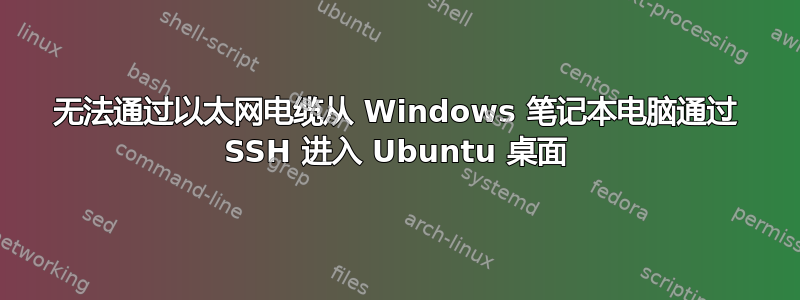
我有一台 Ubuntu 18.04 LTE 台式机和一台 Windows 10 笔记本电脑。我想通过 Cygwin(或其他任何方便的方式)从 Windows 10 SSH 进入台式机,但更愿意使用以太网电缆直接连接两者,而不是使用 wifi。使用 SSH 连接到无线本地 IP 地址可以正常工作,但我无法通过以太网使其工作。
以下是我的 Ubuntu 桌面的信息
$ ifconfig -a
enp69s0: flags=4163<UP,BROADCAST,RUNNING,MULTICAST> mtu 1500
inet 192.168.1.1 netmask 255.255.255.0 broadcast 192.168.1.255
inet6 fe80::6961:bda5:85a6:4150 prefixlen 64 scopeid 0x20<link>
ether a8:a1:59:18:6c:b4 txqueuelen 1000 (Ethernet)
RX packets 86049 bytes 7681993 (7.6 MB)
RX errors 0 dropped 0 overruns 0 frame 0
TX packets 215 bytes 27497 (27.4 KB)
TX errors 0 dropped 0 overruns 0 carrier 0 collisions 0
device memory 0xb7600000-b761ffff
enp71s0: flags=4099<UP,BROADCAST,MULTICAST> mtu 1500
ether a8:a1:59:18:6c:b2 txqueuelen 1000 (Ethernet)
RX packets 0 bytes 0 (0.0 B)
RX errors 0 dropped 0 overruns 0 frame 0
TX packets 0 bytes 0 (0.0 B)
TX errors 0 dropped 0 overruns 0 carrier 0 collisions 0
gpd0: flags=4240<POINTOPOINT,NOARP,MULTICAST> mtu 1500
unspec 00-00-00-00-00-00-00-00-00-00-00-00-00-00-00-00 txqueuelen 500 (UNSPEC)
RX packets 0 bytes 0 (0.0 B)
RX errors 0 dropped 0 overruns 0 frame 0
TX packets 0 bytes 0 (0.0 B)
TX errors 0 dropped 0 overruns 0 carrier 0 collisions 0
lo: flags=73<UP,LOOPBACK,RUNNING> mtu 65536
inet 127.0.0.1 netmask 255.0.0.0
inet6 ::1 prefixlen 128 scopeid 0x10<host>
loop txqueuelen 1000 (Local Loopback)
RX packets 4129 bytes 488109 (488.1 KB)
RX errors 0 dropped 0 overruns 0 frame 0
TX packets 4129 bytes 488109 (488.1 KB)
TX errors 0 dropped 0 overruns 0 carrier 0 collisions 0
wlp70s0: flags=4163<UP,BROADCAST,RUNNING,MULTICAST> mtu 1500
inet 10.0.0.57 netmask 255.255.255.0 broadcast 10.0.0.255
inet6 2601:2c5:c780:e3f0:142a:9cd:ee13:3f75 prefixlen 64 scopeid 0x0<global>
inet6 2601:2c5:c780:e3f0:817e:ff1:3daf:22e1 prefixlen 64 scopeid 0x0<global>
inet6 fe80::af6e:ce97:8156:93db prefixlen 64 scopeid 0x20<link>
inet6 2601:2c5:c780:e3f0::8abc prefixlen 128 scopeid 0x0<global>
ether 24:41:8c:95:cc:cf txqueuelen 1000 (Ethernet)
RX packets 167161 bytes 75026317 (75.0 MB)
RX errors 0 dropped 0 overruns 0 frame 0
TX packets 78430 bytes 18079733 (18.0 MB)
TX errors 0 dropped 0 overruns 0 carrier 0 collisions 0
enp69s0是连接到我的笔记本电脑的以太网电缆。在我的 Cygwin 终端中,通过无线路由器连接工作正常:
ssh [email protected]
但是当我尝试 ssh 到该地址时,192.168.1.1它却没有响应。事实上,当我输入时,ping 192.168.1.1它会说连接超时。我更喜欢使用直接连接,所以任何帮助或建议都会有帮助。谢谢!
编辑:将 enp69s0 的 IP 地址从 192.168.1.1 更改为另一个值 192.168.1.3 后问题已解决。没有意识到 192.168.1.1 通常是为路由器保留的。
EDIT2:添加了我自己的答案
答案1
将 IP 地址从 更改为其他值后问题已解决enp69s0。192.168.1.1没有192.168.1.3意识到这192.168.1.1通常是为路由器保留的。


