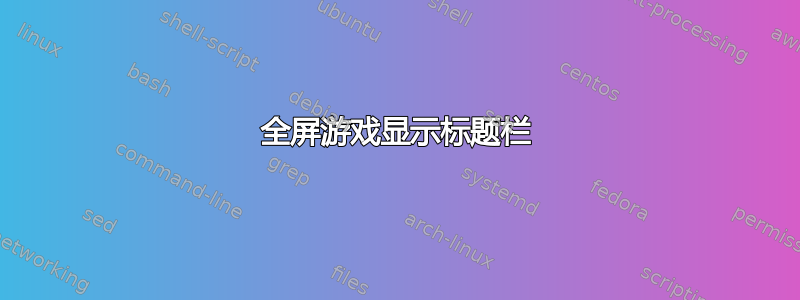
几天前,无论我配置了什么设置,通过 Steam 启动的大多数全屏游戏都开始显示标题栏。我不确定是什么发生了变化导致这种情况发生。似乎使用 proton 运行的游戏可以按预期运行,但使用原生 Linux 客户端的游戏会显示标题栏。 示例截图
我正在运行一个 3 显示器设置(左=1920x1080、中=3840x2160、右=3840x2160),并在 Nvidia v455 驱动程序上运行 GeForce RTX 2070 Super。
:~$ xrander
Screen 0: minimum 8 x 8, current 9600 x 2160, maximum 32767 x 32767
DP-0 disconnected (normal left inverted right x axis y axis)
DP-1 disconnected (normal left inverted right x axis y axis)
HDMI-0 connected 1920x1080+0+451 (normal left inverted right x axis y axis) 521mm x 293mm
1920x1080 60.00*+ 59.94 50.00
1680x1050 59.95
1440x900 59.89
1440x576 50.00
1440x480 59.94
1280x1024 75.02 60.02
1280x960 60.00
1280x720 60.00 59.94 50.00
1152x864 75.00
1024x768 75.03 70.07 60.00
800x600 75.00 72.19 60.32 56.25
720x576 50.00
720x480 59.94
640x480 75.00 72.81 59.93 59.94
DP-2 connected primary 3840x2160+1920+0 (normal left inverted right x axis y axis) 600mm x 340mm
3840x2160 60.00*+ 30.00
2560x1440 59.95
1920x1080 60.00 59.94
1600x900 60.00
1280x1024 60.02
1280x800 59.81
1280x720 60.00 59.94
1152x864 59.96
1024x768 60.00
800x600 60.32
720x480 59.94
640x480 59.94 59.93
DP-3 disconnected (normal left inverted right x axis y axis)
DP-4 connected 3840x2160+5760+0 (normal left inverted right x axis y axis) 600mm x 340mm
3840x2160 60.00*+ 30.00
2560x1440 59.95
1920x1080 60.00 59.94
1600x900 60.00
1280x1024 60.02
1280x800 59.81
1280x720 60.00 59.94
1152x864 59.96
1024x768 60.00
800x600 60.32
720x480 59.94
640x480 59.94 59.93
DP-5 disconnected (normal left inverted right x axis y axis)
USB-C-0 disconnected (normal left inverted right x axis y axis)
如上所述,几天前我能够按预期全屏运行游戏。我尝试过的方法:
- 将 nvidia 驱动程序降级至版本 450
- 使用“-fullscreen”启动选项启动
- 设置 nvidia_drm modeset=1
- 强制组合管道
- 按照 RingGamesCompany 的建议启用“自动隐藏 Dock”
我没什么主意了。如果任何比我更有经验的人有任何想法,或者我可以提供任何其他信息,我很乐意这样做。
答案1
我终于能够解决这个问题,感谢 /r/pop_os subreddit 上的一篇帖子,我发现了 Valve 记录的以下问题:https://github.com/ValveSoftware/csgo-osx-linux/issues/2551
基于此,这是 Ubuntu 存储库中当前部署的 mutter 版本的一个错误。问题在此处找到:https://gitlab.gnome.org/GNOME/mutter/-/issues/1486
我通过以下方式将libmutter-7-0和gir1.2-mutter-7软件包降级到以前的版本apt install libmutter-7-0=3.38.1-1ubuntu1 gir1.2-mutter-7=3.38.1-1ubuntu1
游戏现在按预期全屏显示。我将等待 repo 中修复的 mutter 包,然后再升级。
答案2
好的,您要做的是转到设置>外观>自动隐藏 Dock
这应该可行(我这样做是因为我重新安装了 ubuntu)但如果这不起作用...请尝试上网获取更好的结果


