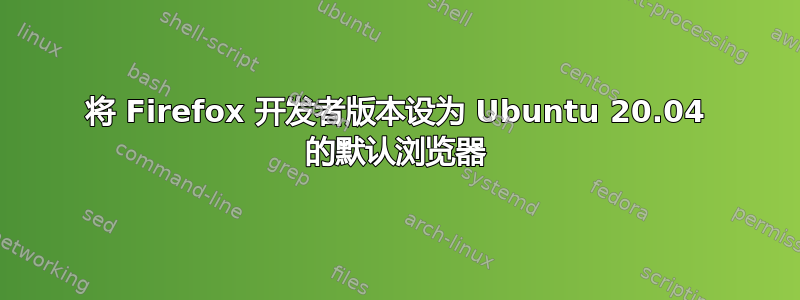
我刚刚使用终端安装了 Firefox 开发者版本,它运行正常。问题是我想将其设为默认浏览器,但它不在我的选项中。我只能看到 Chrome 和 Mozilla Firefox。
答案1
最简单的解决方案可能是通过终端执行此操作,因为它将列出每个已安装的浏览器并为您提供将其中一个设置为默认浏览器的选项。
在你的终端中输入:
sudo update-alternatives --config x-www-browser
您会看到如下列表:
There are 3 choices for the alternative x-www-browser (providing /usr/bin/x-www-browser).
Selection Path Priority Status
------------------------------------------------------------
0 /usr/bin/google-chrome-stable 200 auto mode
1 /usr/bin/firefox 40 manual mode
2 /usr/bin/google-chrome-stable 200 manual mode
* 3 /usr/bin/microsoft-edge-dev 0 manual mode
Press <enter> to keep the current choice[*], or type selection number:
选择您想要设置为默认的项目。


