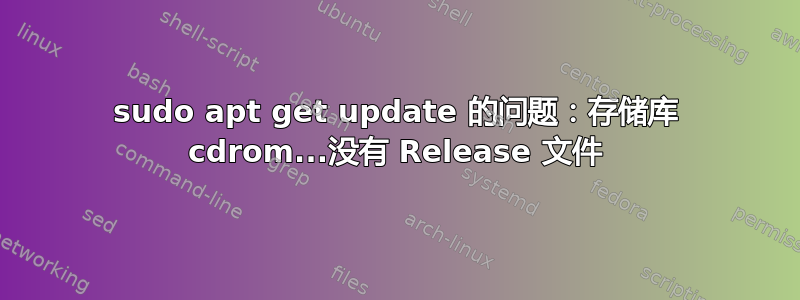
每次我尝试更新(使用sudo apt-get update)我的 Ubuntu 时都会遇到这个问题:
W: The repository 'cdrom://Ubuntu 16.04 LTS _Xenial Xerus_ - Release amd64 (20160420.1) xenial Release' does not have a Release file.
N: Data from such a repository can't be authenticated and is therefore potentially dangerous to use.
N: See apt-secure(8) manpage for repository creation and user configuration details.
W: The repository 'ppa.launchpad.net/kirillshkrogalev/ffmpeg-next/ubuntu xenial Release' does not have a Release file.
N: Data from such a repository can't be authenticated and is therefore potentially dangerous to use.
N: See apt-secure(8) manpage for repository creation and user configuration details.
E: Failed to fetch cdrom://Ubuntu 16.04 LTS _Xenial Xerus_ - Release amd64 (20160420.1)/dists/xenial/main/binary-amd64/Packages Please use apt-cdrom to make this CD-ROM recognized by APT. apt-get update cannot be used to add new CD-ROMs
E: Failed to fetch cdrom://Ubuntu 16.04 LTS _Xenial Xerus_ - Release amd64 (20160420.1)/dists/xenial/main/binary-i386/Packages Please use apt-cdrom to make this CD-ROM recognized by APT. apt-get update cannot be used to add new CD-ROMs
E: Failed to fetch ppa.launchpad.net/kirillshkrogalev/ffmpeg-next/ubuntu/dists/xenial/main/binary-amd64/Packages 404 Not Found
E: Failed to fetch ppa.launchpad.net/kirillshkrogalev/ffmpeg-next/ubuntu/dists/xenial/main/binary-i386/Packages 404 Not Found
E: Some index files failed to download. They have been ignored, or old ones used instead.
我该如何修复它?
我使用的是 Ubuntu 16.04 LTS
答案1
要从终端解决此问题,您必须直接从中删除/注释此 CD-ROM 存储库源/etc/apt/sources.list
sudo nano /etc/apt/sources.list
并注释或删除包含以下内容的行光盘例如:
deb cdrom:[Ubuntu-Server 16.04 LTS _Xenial Xerus_ - Release amd64 (20160420.3)]/ xenial main restricted
答案2
尝试一下:
打开软件与更新并在Ubuntu 软件标签取消选中带有 Ubuntu 16.04 LTS“Xenial Xerus”的 CDROM根据可从 CD-ROM/DVD 安装。


