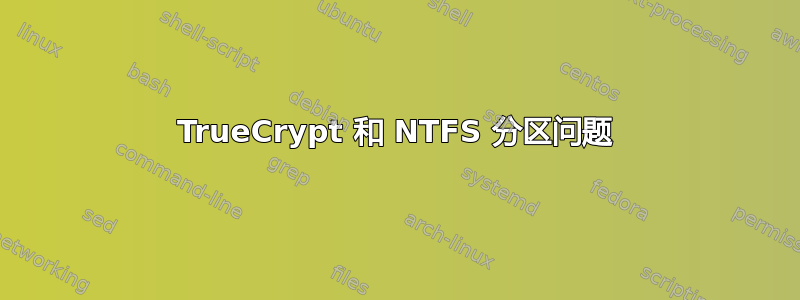
我无法挂载 TrueCrypt 分区(昨天一切正常)。当我只是映射并解密它而不挂载时 - 那就没问题了。但是,我无法修复它(分区类型为 NTFS)或使用 -t ntfs 或 -t ntfs-3g 挂载。但是,fixntfs 不会报告任何错误:
zmicier@zmicier-Latitude-7480:~$ sudo ntfsfix /dev/mapper/truecrypt1
[sudo] password for zmicier:
Mounting volume... OK
Processing of $MFT and $MFTMirr completed successfully.
Checking the alternate boot sector... OK
NTFS volume version is 3.1.
NTFS partition /dev/mapper/truecrypt1 was processed successfully.
zmicier@zmicier-Latitude-7480:~$ sudo mount -t ntfs-3g /dev/mapper/truecrypt1 encrypted_drive/
ntfs_attr_pread_i: ntfs_pread failed: Input/output error
Failed to calculate free MFT records: Input/output error
NTFS is either inconsistent, or there is a hardware fault, or it's a
SoftRAID/FakeRAID hardware. In the first case run chkdsk /f on Windows
then reboot into Windows twice. The usage of the /f parameter is very
important! If the device is a SoftRAID/FakeRAID then first activate
it and mount a different device under the /dev/mapper/ directory, (e.g.
/dev/mapper/nvidia_eahaabcc1). Please see the 'dmraid' documentation
for more details.
zmicier@zmicier-Latitude-7480:~$
该驱动器上有另一个未加密的 NTFS 分区,并且运行良好。
当我尝试使用 TrueCrypt 或 VeraCrypt 在 Windows 上安装加密分区时,安装过程大约需要 10 分钟,幸运的是,安装完成后,该驱动器上的每个操作都会无限期挂起。有没有办法恢复这个分区?


