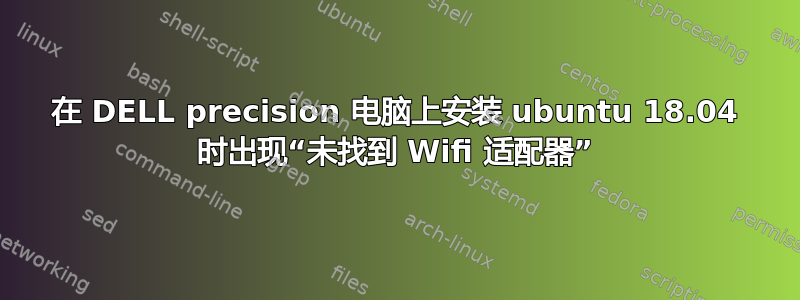
我使用DELL Precision 3541。Wifi Adapter 是 [Intel's Wireless-AC 9560]
重启笔记本电脑后,我收到“未找到 Wi-Fi 适配器”的提示。因此我尝试了 StackOverflow 中提到的几种解决方案。但当我输入 sudo lshw -C network 时
我收到了这个回复
product: Wireless-AC 9560 [Jefferson Peak]
vendor: Intel Corporation
physical id: 14.3
bus info: pci@0000:00:14.3
version: 10
width: 64 bits
clock: 33MHz
capabilities: pm msi pciexpress msix bus_master cap_list
configuration: driver=iwlwifi latency=0
resources: irq:16 memory:ed43c000-ed43ffff
*-network:1
description: Ethernet interface
product: Ethernet Connection (7) I219-V
vendor: Intel Corporation
physical id: 1f.6
bus info: pci@0000:00:1f.6
logical name: eno2
version: 10
serial: 34:48:ed:03:b3:22
capacity: 1Gbit/s
width: 32 bits
clock: 33MHz
capabilities: pm msi bus_master cap_list ethernet physical tp 10bt 10bt-fd 100bt 100bt-fd 1000bt-fd autonegotiation
configuration: autonegotiation=on broadcast=yes driver=e1000e driverversion=3.2.6-k firmware=0.5-4 latency=0 link=no multicast=yes port=twisted pair
resources: irq:172 memory:ed400000-ed41ffff
此外,击中后rfkill list我得到了不在硬阻断用于无线局域网。
1: dell-wifi: Wireless LAN
Soft blocked: no
Hard blocked: no
2: dell-bluetooth: Bluetooth
Soft blocked: yes
Hard blocked: no
没有逻辑名称我的 wifi 适配器不支持该命令。因此我无法使用该ip link set <logical name> up命令。
有什么方法可以启用我的笔记本电脑上的 Wi-Fi 适配器吗?
运行后更新 dmesg | grep iwl
[ 55.597391] iwlwifi 0000:00:14.3: enabling device (0000 -> 0002)
[ 55.605884] iwlwifi 0000:00:14.3: Found debug destination: EXTERNAL_DRAM
[ 55.605886] iwlwifi 0000:00:14.3: Found debug configuration: 0
[ 55.606116] iwlwifi 0000:00:14.3: loaded firmware version 46.6bf1df06.0 op_mode iwlmvm
[ 55.666887] iwlwifi 0000:00:14.3: Detected Intel(R) Wireless-AC 9560 160MHz, REV=0x318
[ 55.674157] iwlwifi 0000:00:14.3: Applying debug destination EXTERNAL_DRAM
[ 55.674786] iwlwifi 0000:00:14.3: Allocated 0x00400000 bytes for firmware monitor.
[ 60.743166] iwlwifi 0000:00:14.3: Failed to load firmware chunk!
[ 60.743169] iwlwifi 0000:00:14.3: iwlwifi transaction failed, dumping registers
[ 60.743170] iwlwifi 0000:00:14.3: iwlwifi device config registers:
[ 60.743262] iwlwifi 0000:00:14.3: 00000000: a3708086 00100406 02800010 00800010 ed43c004 00000000 00000000 00000000
[ 60.743263] iwlwifi 0000:00:14.3: 00000020: 00000000 00000000 00000000 40308086 00000000 000000c8 00000000 000001ff
[ 60.743264] iwlwifi 0000:00:14.3: 00000040: 00928010 10000ec0 00100c10 00000000 00000000 00000000 00000000 00000000
[ 60.743265] iwlwifi 0000:00:14.3: 00000060: 00000000 00080812 00000405 00000000 00000000 00000000 00000000 00000000
[ 60.743266] iwlwifi 0000:00:14.3: 00000080: 800f0011 00002000 00003000 00000000 00000000 00000000 00000000 00000000
[ 60.743267] iwlwifi 0000:00:14.3: 000000a0: 00000000 00000000 00000000 00000000 00000000 00000000 00000000 00000000
[ 60.743267] iwlwifi 0000:00:14.3: 000000c0: 00000000 00000000 c823d001 0d000008 00804005 00000000 00000000 00000000
[ 60.743268] iwlwifi 0000:00:14.3: 000000e0: 00000000 00000000 00000000 00000000 00000000 00000000 00000000 00000000
[ 60.743269] iwlwifi 0000:00:14.3: 00000100: 14c00000 ff000000 000000ff 00462031 00000000 00002000 00000000 00000000
[ 60.743270] iwlwifi 0000:00:14.3: 00000120: 00000000 00000000 00000000 00000000 00000000 00000000 00000000 00000000
[ 60.743271] iwlwifi 0000:00:14.3: 00000140: 00000000 00000000 00000000 16410018 00000000 0001001e 00481e1f 00000000
[ 60.743272] iwlwifi 0000:00:14.3: iwlwifi device memory mapped registers:
[ 60.743289] iwlwifi 0000:00:14.3: 00000000: 18489008 00000040 00000000 00000000 00000000 00000000 00000000 00000000
[ 60.743290] iwlwifi 0000:00:14.3: 00000020: 00000010 0c000005 00000312 d55555d5 d55555d5 d55555d5 80008040 001f0040
[ 60.743293] iwlwifi 0000:00:14.3: Could not load the [0] uCode section
[ 60.743296] iwlwifi 0000:00:14.3: Failed to start INIT ucode: -110
[ 60.743298] iwlwifi 0000:00:14.3: Collecting data: trigger 16 fired.
[ 60.991149] iwlwifi 0000:00:14.3: Not valid error log pointer 0x00000000 for Init uCode
[ 60.991158] iwlwifi 0000:00:14.3: Fseq Registers:
[ 60.991160] iwlwifi 0000:00:14.3: 0x716CCC21 | FSEQ_ERROR_CODE
[ 60.991162] iwlwifi 0000:00:14.3: 0x00000000 | FSEQ_TOP_INIT_VERSION
[ 60.991164] iwlwifi 0000:00:14.3: 0x663AF427 | FSEQ_CNVIO_INIT_VERSION
[ 60.991166] iwlwifi 0000:00:14.3: 0x0000A384 | FSEQ_OTP_VERSION
[ 60.991168] iwlwifi 0000:00:14.3: 0xC6D4126C | FSEQ_TOP_CONTENT_VERSION
[ 60.991170] iwlwifi 0000:00:14.3: 0xC62B4DBF | FSEQ_ALIVE_TOKEN
[ 60.991172] iwlwifi 0000:00:14.3: 0x65B2E760 | FSEQ_CNVI_ID
[ 60.991174] iwlwifi 0000:00:14.3: 0x61FEFAE7 | FSEQ_CNVR_ID
[ 60.991176] iwlwifi 0000:00:14.3: 0x01000100 | CNVI_AUX_MISC_CHIP
[ 60.991180] iwlwifi 0000:00:14.3: 0x01300202 | CNVR_AUX_MISC_CHIP
[ 60.991184] iwlwifi 0000:00:14.3: 0x0000485B | CNVR_SCU_SD_REGS_SD_REG_DIG_DCDC_VTRIM
[ 60.991218] iwlwifi 0000:00:14.3: 0xA5A5A5A2 | CNVR_SCU_SD_REGS_SD_REG_ACTIVE_VDIG_MIRROR
[ 60.991263] iwlwifi 0000:00:14.3: Firmware not running - cannot dump error
[ 60.991447] iwlwifi 0000:00:14.3: Master Disable Timed Out, 100 usec
[ 61.003229] iwlwifi 0000:00:14.3: Failed to run INIT ucode: -110
答案1
我尝试了一些随机方法。不知道效果如何。只需按照步骤操作即可。
1.重新启动我的笔记本电脑。
2.进入BOIS设置(F12)。
3.然后在无线部分内,我完全禁用了 WLAN。
4.启动成功后,再次重启笔记本电脑。
5.进入BOIS设置并启用WLAN。
最后,当笔记本电脑打开时,一切又恢复正常。


