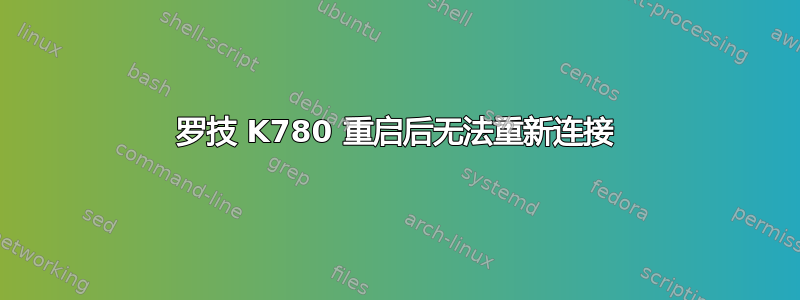
我无法找到这个确切的问题,但有一个类似的问题没有答案Ubuntu 20.04 重启后无法连接已配对的蓝牙鼠标
重启后,Ubuntu 20.04 不会自动重新连接键盘。选择“连接”后,它只会旋转,永远不会连接。我让它工作的唯一方法是移除设备并重新添加,然后它就可以正常工作,直到下次重启。
不确定需要什么,但是这是我的输出sudo dmesg | grep -i blue:
[ 4.025351] Bluetooth: Core ver 2.22
[ 4.025362] Bluetooth: HCI device and connection manager initialized
[ 4.025363] Bluetooth: HCI socket layer initialized
[ 4.025365] Bluetooth: L2CAP socket layer initialized
[ 4.025367] Bluetooth: SCO socket layer initialized
[ 4.048577] Bluetooth: hci0: Firmware revision 0.1 build 26 week 11 2020
[ 4.694442] Bluetooth: BNEP (Ethernet Emulation) ver 1.3
[ 4.694445] Bluetooth: BNEP filters: protocol multicast
[ 4.694450] Bluetooth: BNEP socket layer initialized
[ 7.238314] Bluetooth: RFCOMM TTY layer initialized
[ 7.238317] Bluetooth: RFCOMM socket layer initialized
[ 7.238319] Bluetooth: RFCOMM ver 1.11
[ 2763.520290] hid-generic 0005:046D:B33B.0010: input,hidraw9: BLUETOOTH HID v0.29 Keyboard [Keyboard K780] on 04:d3:b0:cc:00:6e
[15815.762564] hid-generic 0005:046D:B33B.0011: input,hidraw9: BLUETOOTH HID v0.29 Keyboard [Keyboard K780] on 04:d3:b0:cc:00:6e
[16937.761068] hid-generic 0005:046D:B33B.0012: input,hidraw9: BLUETOOTH HID v0.29 Keyboard [Keyboard K780] on 04:d3:b0:cc:00:6e
[24610.784457] hid-generic 0005:046D:B33B.0013: input,hidraw9: BLUETOOTH HID v0.29 Keyboard [Keyboard K780] on 04:d3:b0:cc:00:6e
[57059.287394] hid-generic 0005:046D:B33B.0014
我没有安装 Blueman,不确定这是否有帮助,因为上述用户在解决蓝牙鼠标的类似问题时没有成功。
Logitech 论坛上没有这样的问题。任何建议都会有帮助,因为我可以在每次重启后通过添加设备进行连接,但如果它自动重新连接会更好,即使只是使用“连接”按钮。


