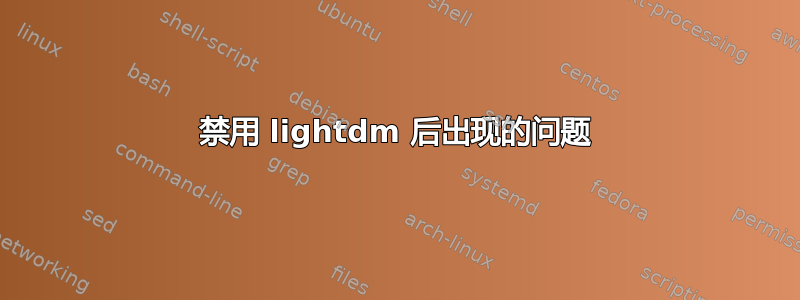
我有 Xubuntu 20.04,我想设置终端登录,然后转到 Xfce。所以我做了:“systemctl disable lightdm”。重新启动并确实登录终端,但 startx 没有启动,不得不执行“startxfce4”,桌面看起来有点不同,字体更模糊,我可以描述,在切换终端(Ctrl++ Alt)F1并返回 Xfce4 后,我的笔记本电脑上的触摸板停止工作,只有按钮可以工作。所以我想我回到 lightdm。sudo systemctl enable lightdm 向我显示了一条通知:
Synchronizing state of lightdm.service with SysV service script with
/lib/systemd/systemd-sysv-install.
Executing: /lib/systemd/systemd-sysv-install enable lightdm
The unit files have no installation config (WantedBy=, RequiredBy=,
Also=,
Alias= settings in the [Install] section, and DefaultInstance= for
template
units). This means they are not meant to be enabled using systemctl.
Possible reasons for having this kind of units are:
• A unit may be statically enabled by being symlinked from another
unit's
.wants/ or .requires/ directory.
• A unit's purpose may be to act as a helper for some other unit
which has
a requirement dependency on it.
• A unit may be started when needed via activation (socket, path,
timer,
D-Bus, udev, scripted systemctl call, ...).
• In case of template units, the unit is meant to be enabled with
some
instance name specified.
通过快速谷歌搜索,我发现我应该这样做:sudo systemctl unmask lightdm,然后 sudo systemctl daemon-reload。我这样做了,但结果还是一样。此外,我注意到,在完成所有这些之后,当尝试运行新闻组客户端 slrn 时,我必须再次设置新闻环境,尽管我已经在 .profile 中设置了它。
有什么解决办法吗?
- 谢谢


