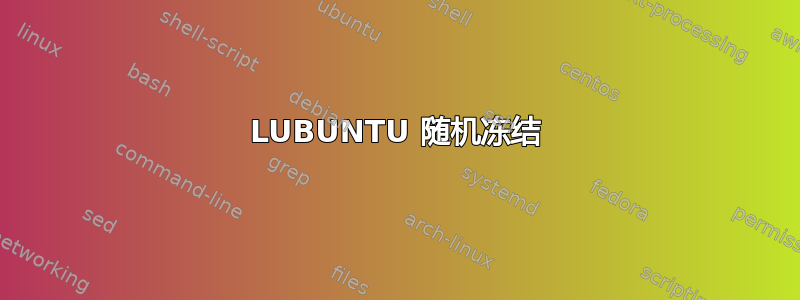
我需要帮助。我有一台笔记本电脑,其中有 Windows Vista 和 Lubuntu 18.04.5 LTS 双启动
我已使用过多个基于 Debian 的发行版,但问题依然存在。
此时,电脑随机冻结,除了鼠标和键盘之外我无法使用任何东西,必须强制重新启动它。
以前,我使用过 Ubuntu,也发生过同样的事情,有时甚至在登录后的登录屏幕上也发生过同样的事情,我也使用过 PureOS,大约使用 5 分钟后也发生了同样的事情,在 tails live usb 中也是一样,现在我使用 Lubuntu,也发生了同样的情况,但在 Lubuntu 中需要更多时间,比如 20-40 分钟才会冻结。
我尝试更新驱动程序和内核,但没有成功。我尝试了 Nomodeset,也没有成功。似乎什么都没用。
软件和更新选项卡中没有出现驱动程序。
笔记本电脑信息:名称 EasyNote TE11BZ 系列 ASPIRE 供应商 Packard Bell 版本 V2.05 处理器 AMD E-300 APU 带 Radeon(tm) HD 显卡 内存 3591MB(已使用 824MB) 机器类型 笔记本 操作系统 Ubuntu 18.04.5 LTS 分辨率 1366x768 像素 内核 Linux 5.4.0-59-generic (x86_64) 版本 #65~18.04.1-Ubuntu SMP 2020 年 12 月 14 日星期一 15:59:40 UTC C 库 GNU C 库 / (Ubuntu GLIBC 2.27-3ubuntu1.4) 2.27
输出关闭uname -a命令:
Linux ubuntu 5.4.0-59-generic #65~18.04.1-Ubuntu SMP Mon Dec 14 15:59:40 UTC 2020 x86_64 x86_64 x86_64 GNU/Linux
输出关闭free命令:
Mem: 3591772 649904 2184168 81352 757700 2640408
Swap: 2097148 0 2097148 ```
Output off ``` lsblk ``` command:
``` NAME MAJ:MIN RM SIZE RO TYPE MOUNTPOINT
sda 8:0 0 465,8G 0 disk
├─sda1 8:1 0 100M 0 part
├─sda2 8:2 0 307,2G 0 part
├─sda3 8:3 0 513M 0 part
├─sda4 8:4 0 1K 0 part
├─sda5 8:5 0 512M 0 part
└─sda6 8:6 0 157,5G 0 part /
sr0 11:0 1 1024M 0 rom ```
Output off ``` smartctl ``` command:
``` smartctl 6.6 2016-05-31 r4324 [x86_64-linux-5.4.0-59-generic] (local build)
Copyright (C) 2002-16, Bruce Allen, Christian Franke, www.smartmontools.org
=== START OF INFORMATION SECTION ===
Model Family: Seagate Momentus 5400.6
Device Model: ST9500325AS
Serial Number: S2WP21ZC
LU WWN Device Id: 5 000c50 0523182a2
Firmware Version: 0001SDM1
User Capacity: 500,107,862,016 bytes [500 GB]
Sector Size: 512 bytes logical/physical
Rotation Rate: 5400 rpm
Device is: In smartctl database [for details use: -P show]
ATA Version is: ATA8-ACS T13/1699-D revision 4
SATA Version is: SATA 2.6, 3.0 Gb/s
Local Time is: Thu Jan 7 19:51:58 2021 WET
SMART support is: Available - device has SMART capability.
SMART support is: Enabled
=== START OF READ SMART DATA SECTION ===
SMART overall-health self-assessment test result: PASSED
General SMART Values:
Offline data collection status: (0x82) Offline data collection activity
was completed without error.
Auto Offline Data Collection: Enabled.
Self-test execution status: ( 0) The previous self-test routine completed
without error or no self-test has ever
been run.
Total time to complete Offline
data collection: ( 0) seconds.
Offline data collection
capabilities: (0x7b) SMART execute Offline immediate.
Auto Offline data collection on/off support.
Suspend Offline collection upon new
command.
Offline surface scan supported.
Self-test supported.
Conveyance Self-test supported.
Selective Self-test supported.
SMART capabilities: (0x0003) Saves SMART data before entering
power-saving mode.
Supports SMART auto save timer.
Error logging capability: (0x01) Error logging supported.
General Purpose Logging supported.
Short self-test routine
recommended polling time: ( 1) minutes.
Extended self-test routine
recommended polling time: ( 137) minutes.
Conveyance self-test routine
recommended polling time: ( 2) minutes.
SCT capabilities: (0x103b) SCT Status supported.
SCT Error Recovery Control supported.
SCT Feature Control supported.
SCT Data Table supported.
SMART Attributes Data Structure revision number: 10
Vendor Specific SMART Attributes with Thresholds:
ID# ATTRIBUTE_NAME FLAG VALUE WORST THRESH TYPE UPDATED WHEN_FAILED RAW_VALUE
1 Raw_Read_Error_Rate 0x000f 117 099 006 Pre-fail Always - 149161701
3 Spin_Up_Time 0x0003 098 098 000 Pre-fail Always - 0
4 Start_Stop_Count 0x0032 099 099 020 Old_age Always - 1108
5 Reallocated_Sector_Ct 0x0033 099 099 036 Pre-fail Always - 30
7 Seek_Error_Rate 0x000f 080 060 030 Pre-fail Always - 101953717
9 Power_On_Hours 0x0032 097 097 000 Old_age Always - 2693
10 Spin_Retry_Count 0x0013 100 100 097 Pre-fail Always - 0
12 Power_Cycle_Count 0x0032 099 099 020 Old_age Always - 1086
184 End-to-End_Error 0x0032 100 100 099 Old_age Always - 0
187 Reported_Uncorrect 0x0032 100 100 000 Old_age Always - 0
188 Command_Timeout 0x0032 100 100 000 Old_age Always - 0
189 High_Fly_Writes 0x003a 100 100 000 Old_age Always - 0
190 Airflow_Temperature_Cel 0x0022 069 049 045 Old_age Always - 31 (Min/Max 30/31)
191 G-Sense_Error_Rate 0x0032 100 100 000 Old_age Always - 67
192 Power-Off_Retract_Count 0x0032 100 100 000 Old_age Always - 220
193 Load_Cycle_Count 0x0032 076 076 000 Old_age Always - 48851
194 Temperature_Celsius 0x0022 031 051 000 Old_age Always - 31 (0 11 0 0 0)
195 Hardware_ECC_Recovered 0x001a 048 036 000 Old_age Always - 149161701
197 Current_Pending_Sector 0x0012 100 100 000 Old_age Always - 0
198 Offline_Uncorrectable 0x0010 100 100 000 Old_age Offline - 0
199 UDMA_CRC_Error_Count 0x003e 200 200 000 Old_age Always - 0
254 Free_Fall_Sensor 0x0032 100 100 000 Old_age Always - 0
SMART Error Log Version: 1
No Errors Logged
SMART Self-test log structure revision number 1
No self-tests have been logged. [To run self-tests, use: smartctl -t]
SMART Selective self-test log data structure revision number 1
SPAN MIN_LBA MAX_LBA CURRENT_TEST_STATUS
1 0 0 Not_testing
2 0 0 Not_testing
3 0 0 Not_testing
4 0 0 Not_testing
5 0 0 Not_testing
Selective self-test flags (0x0):
After scanning selected spans, do NOT read-scan remainder of disk.
If Selective self-test is pending on power-up, resume after 0 minute delay. ```
答案1
当您启动 Ubuntu 时,它会进入 GRUB 菜单(可能不会 - 然后您必须使用 Google 查找如何显示 GRUB 菜单),您可以选择任何操作系统,但列表底部还有(?应该是)Memtest86+ 选项。选择它并开始运行。
此测试将全面测试您机器中的 RAM,并告诉您它是否损坏。根据您的设置,这将需要一段时间到很长时间。
如果不是 HDD 也不是 RAM,那么就会是其他一些不容易追踪或修复的硬件问题!从它的声音(随机停止)来看,几乎肯定是 RAM。


